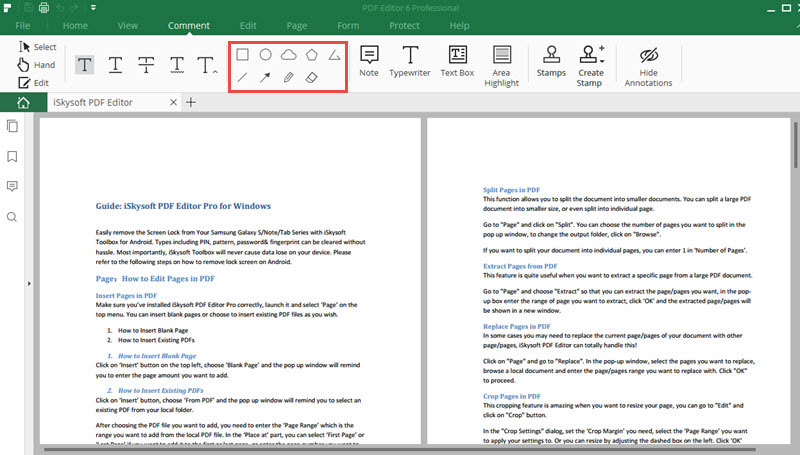Drawing Markup
The Drawing Markup toolbar in iSkysoft PDF Editor 6 Professional allow you to have the option to insert particular shapes into your PDF files or draw free-form shape in your PDF document. Full ranges of options are available: Rectangle, Oval, Cloud, Polygon, Connected lines, Line, Arrow, Pencil and Eraser.
To create those annotations you can open the Comment tab and click the Drawing Markup icon according to your own needs. Click on "Eraser" button to erase what you have already created.