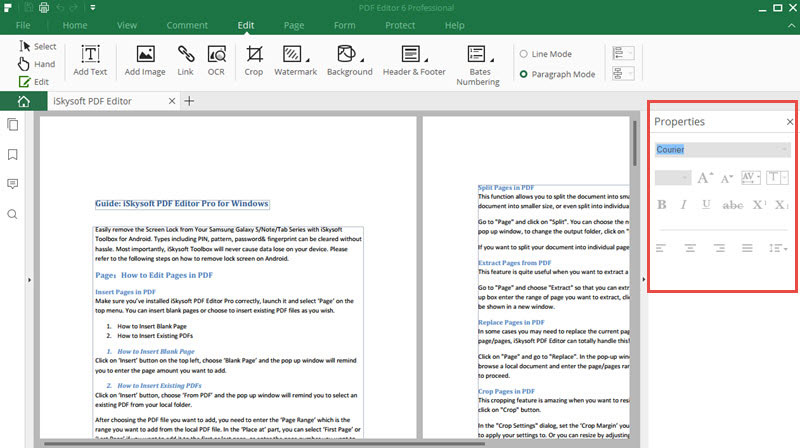How to Edit Text
Easily edit, add or change the text color and front with iSkysoft PDF Editor. Please refer to the following guide.
1Edit Text in a PDF
Just by one click on the “Edit” button on the tool bar you can easily edit the text part in your PDF. You can find the button under the tap except “Page” and “Help”.
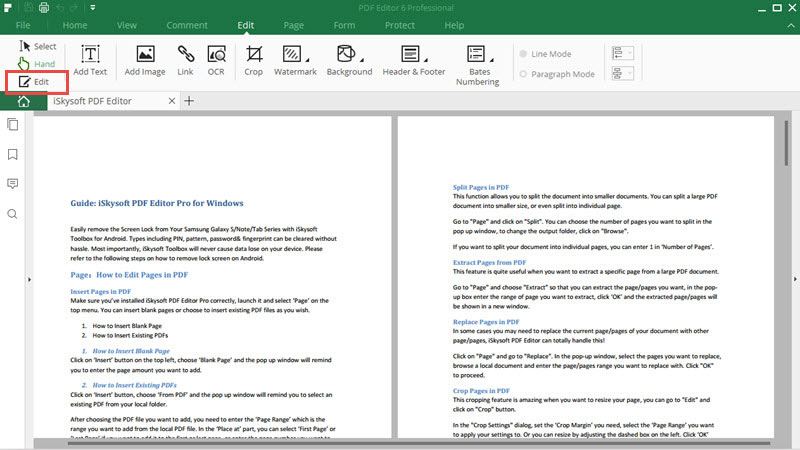
2Add Text to a PDF
Under the tab “Edit” you can add text that you needed to your PDF by clicking on the “Add Text” button.
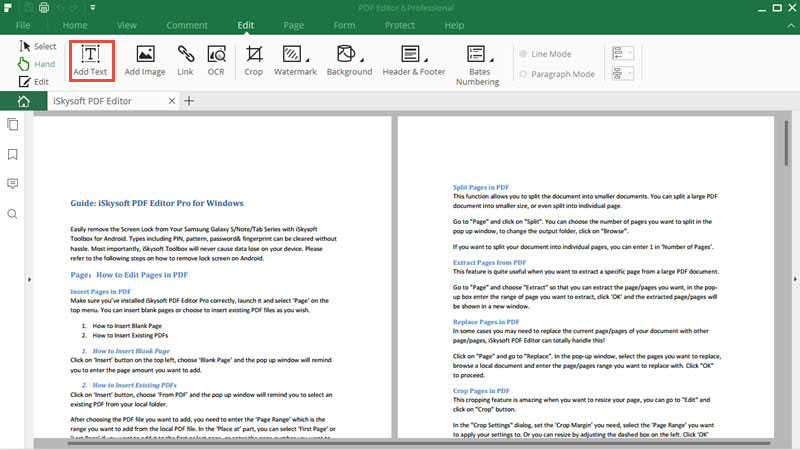
Except adding Text you can also choose to add image or link to your PDF. On the tool bar under the tab “Edit” you will find the button “Add image” and “Link”.
3Text color and front style
On the right sidebar the tool to adjust the text color and front style will help you to edit or add the text you desired.