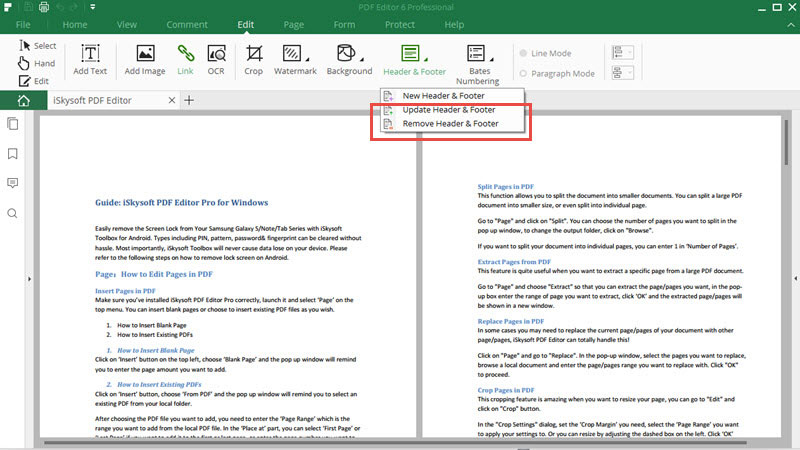How to Add Header and Folder
1Add Header and Footer to PDF
You can add header and footer to a page in the toolbar under Edit tab. Click on the "Header & Footer" and choose "New Header & Footer". You set the font style, position, contents and page range in the dialog box "New Header & Footer".
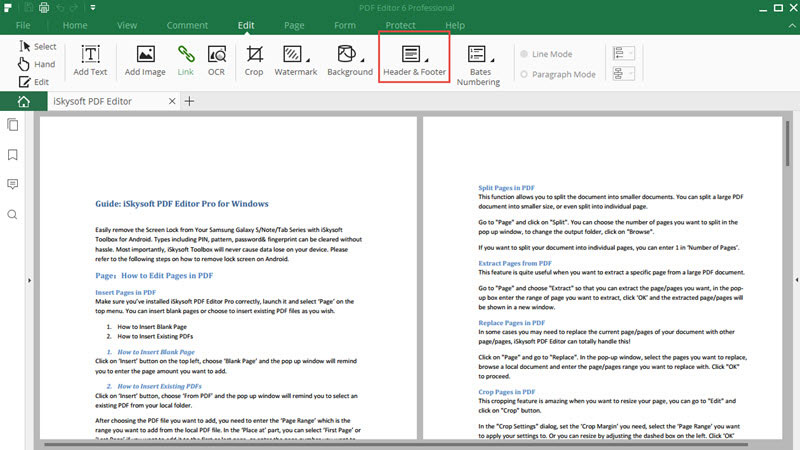
2Update and remove Header and Footer
To change added header and footer you can click on the "Update Header & Footer" button. To remove you can choose to click on the "Remove Header & Footer" in the Edit toolbar.