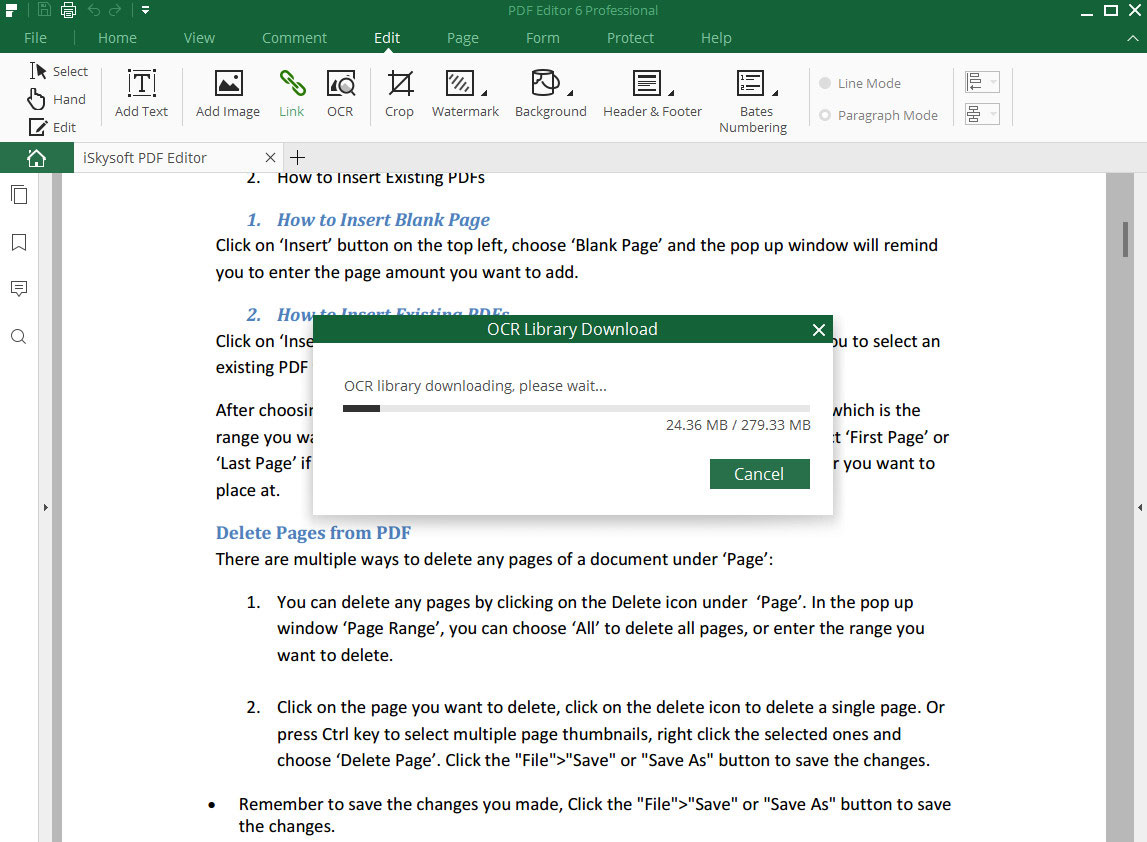How to OCR PDF
1Download and Install OCR
Under the Edit tab you find the feature OCR. OCR is a plugin that needs to be downloaded and installed separately. You can click on the "OCR" button and get the download window. Click on the "Click to Download" button. Then the program will help you to download and install the OCR plugin automatically.
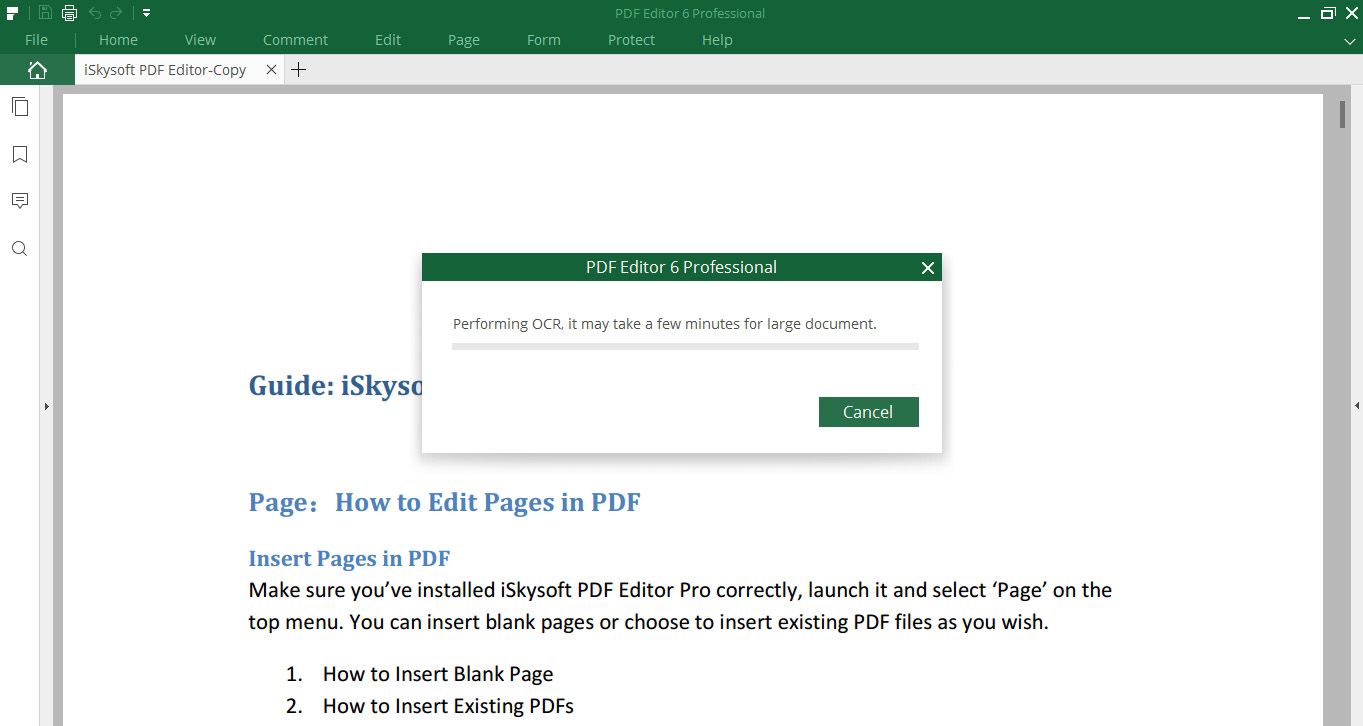
2Perform OCR
You can first import the scanned PDF file into the program. Open Edit panel and click on the "OCR" icon. It will pop up a window "Optical Character Recognition (OCR)". You can choose the correct language of your PDF from the language list. Click "OK" to let iSkysoft PDF Editor 6 Professional to perform OCR. After the progress ended you can click on the "Edit" button to edit the text.