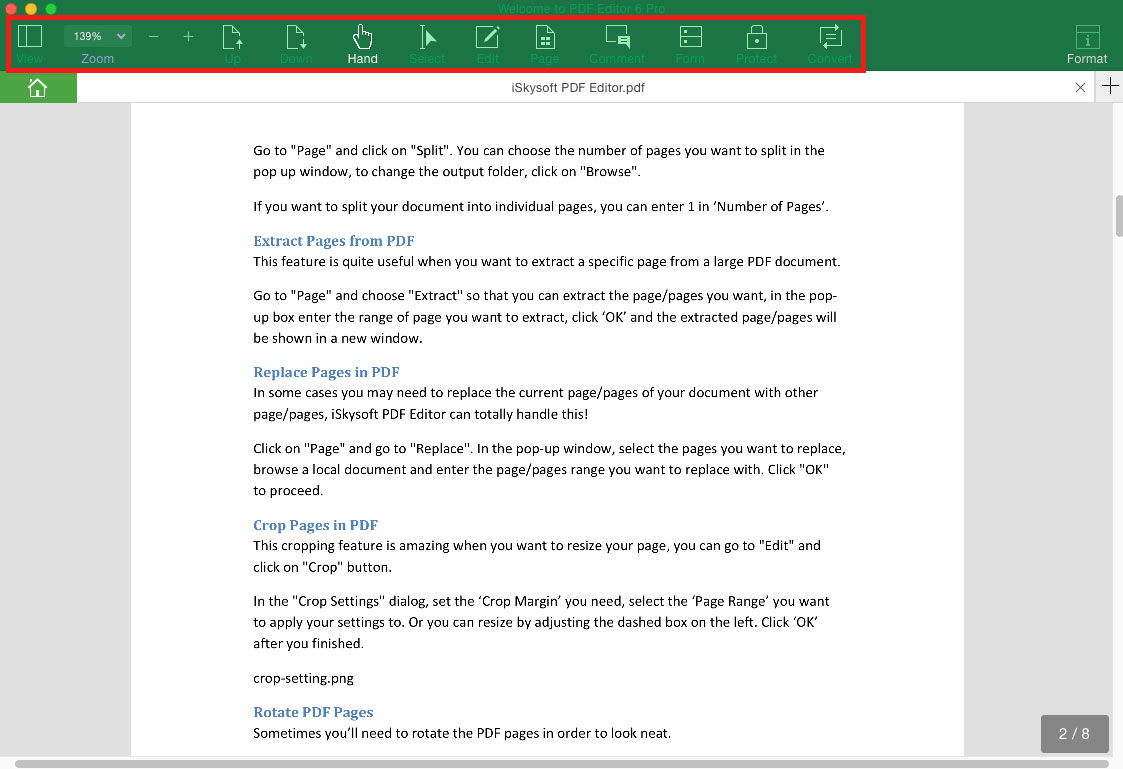iSkysoft PDF Editor 6 Professional for Mac Introduction
iSkysoft PDF Editor 6 Professional for Mac is a powerful PDF editor allowing you to edit, convert, secure, OCR, sign and share PDF easily. It helps you to edit PDF as easy as in Word files and makes you fully control your PDF documents affordably.
1Basic Information
iSkysoft PDF Editor 6 Professional for Mac comes with an intuitive and easy navigation interface. Let's take a look at this all-powerful PDF tool.
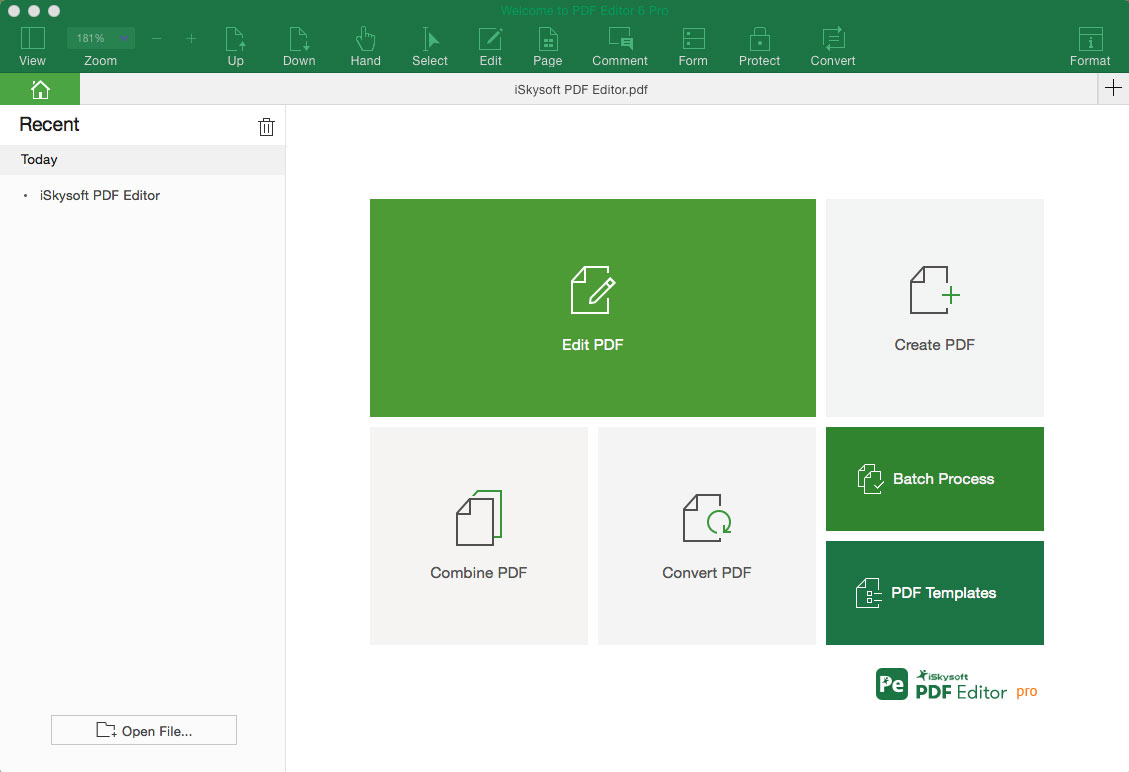
2Top Menu:
After launch the program, you will have the top menu to assist you to handle the PDF editor tool. It enables you quick access to open, print, share, view PDF, and more.
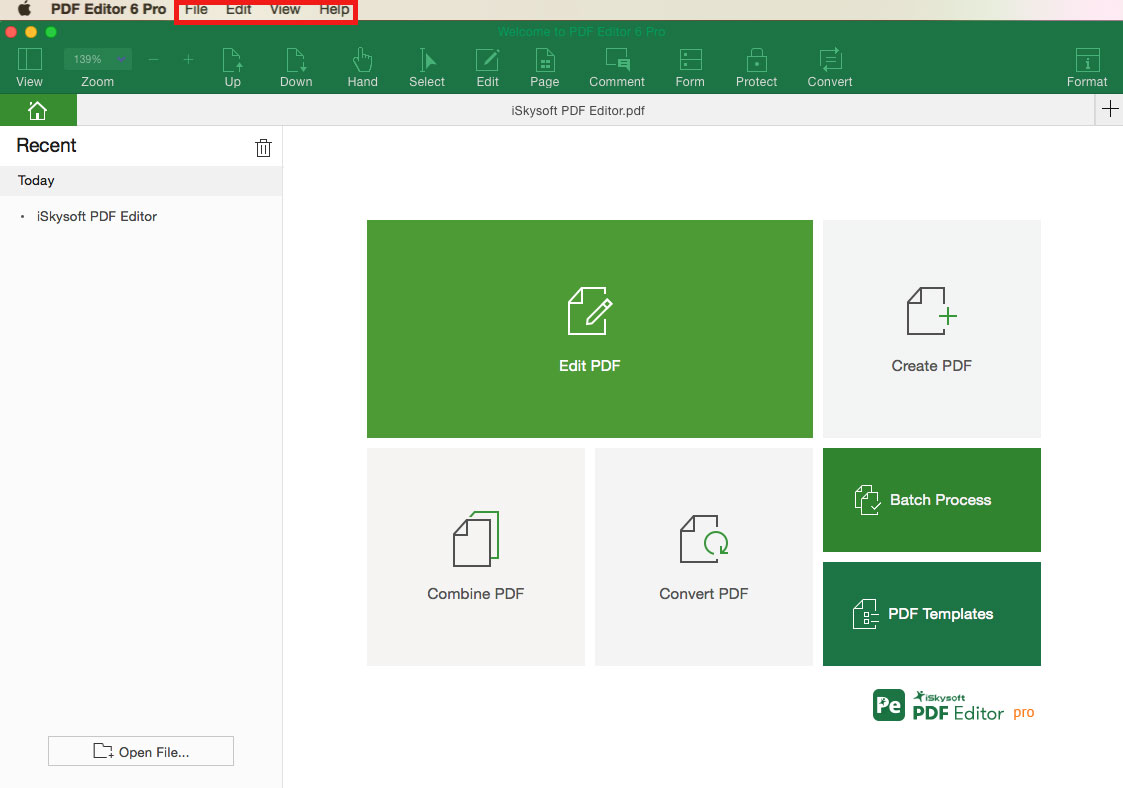
3Homepage:
In the Homepage, you can get the main feature of the program, including Edit PDF, Create PDF, Combine PDF, Convert PDF, Batch Process and PDF Templates. You can import PDF file by clicking the Open File… button. To enjoy the full features of the program you can buy and register to the full version.
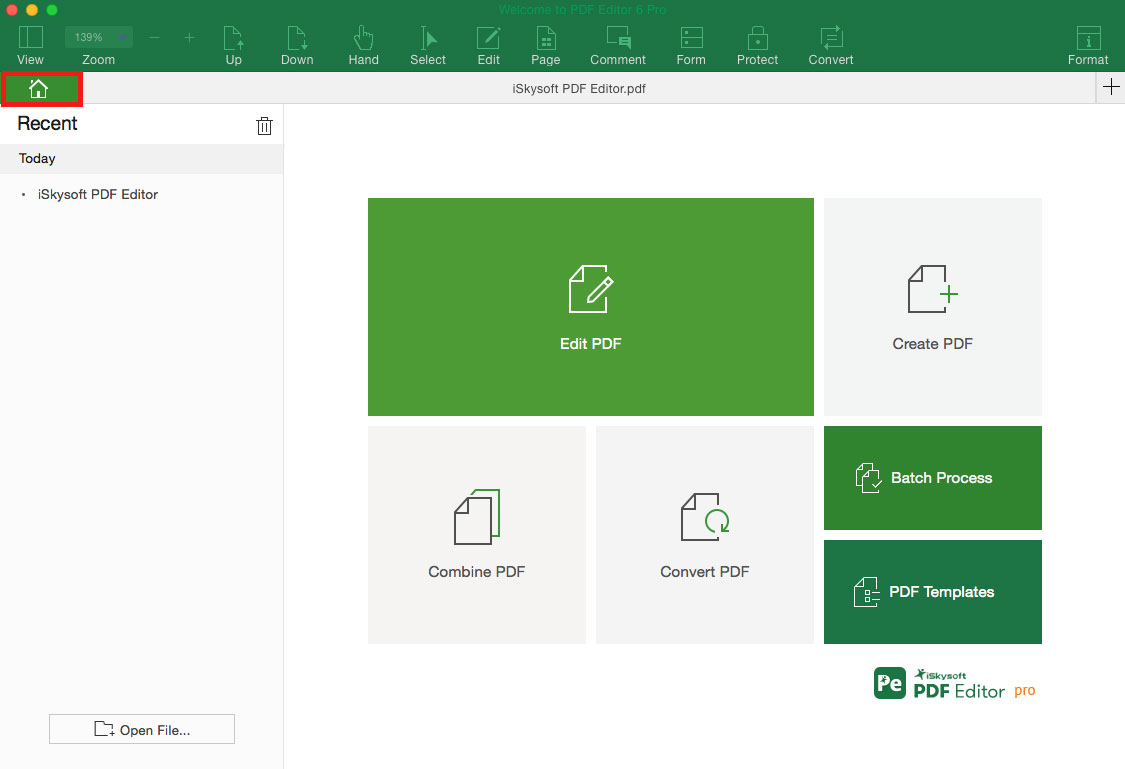
4Toolbar:
On the top toolbar, you can have diversified PDF editing tools. The view and zoom tools helps you to view PDF file. In the Edit menu, you can edit texts, images, links and more elements in PDF, and OCR or watermark PDF directly. The Page menu allows you to fully control the PDF pages. And you can markup and annotate PDF in the Comment menu. We improved the Form feature in this PDF Editor 6 Professional for Mac. You can fill out and create PDF form, as well as extracting form data from PDF forms in 1 click. This program allows you to protect your PDF files by adding passwords and redacting PDF in the Protect menu. In the Convert menu, you can convert the PDF to Word, Excel, PowerPoint, Image, ePUB and more formats.