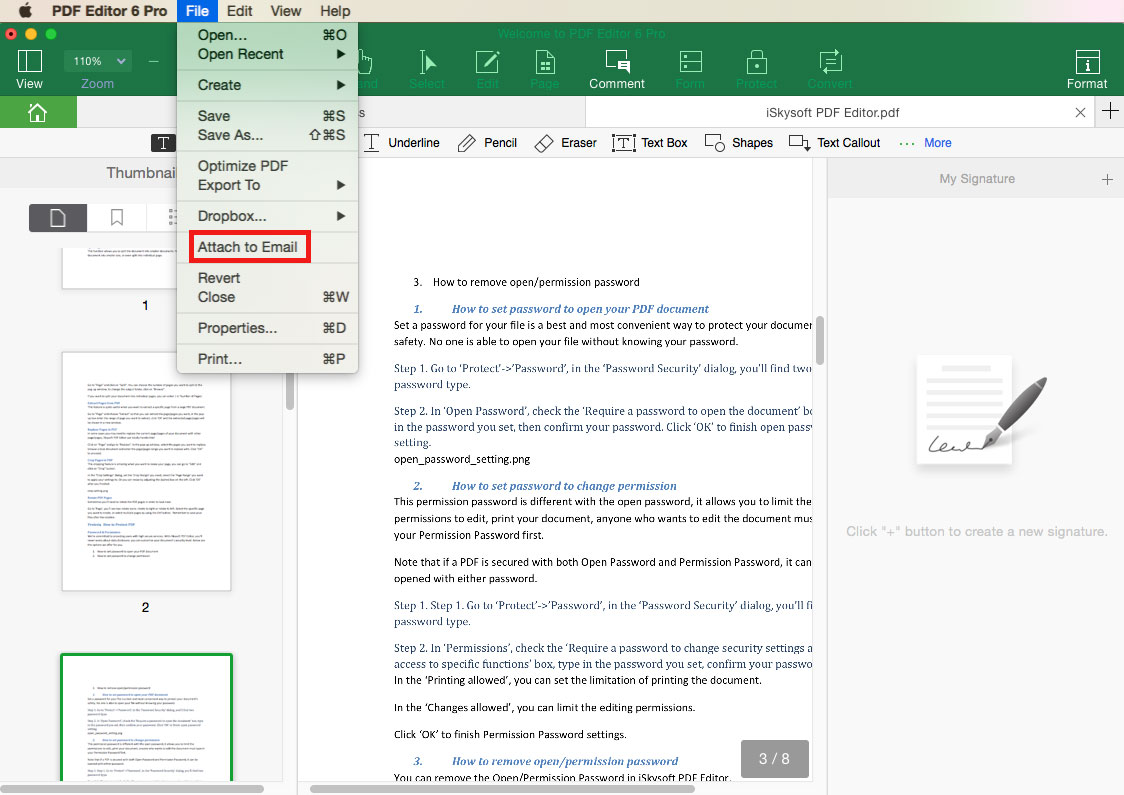How to Share PDF
iSkysoft PDF Editor 6 Professional for Mac enables you to share PDF by Email, Dropbox, or print the PDF file.
1Upload PDF to Dropbox
After you open the PDF file with the program, go to the "File" menu and click on the "Dropbox" option. And you can select the "Open" option to open your PDF in Dropbox, or click on the "Upload" option to upload the file to Dropbox. When you click on the "Unlink" option, it will disconnect the PDF with Dropbox account.
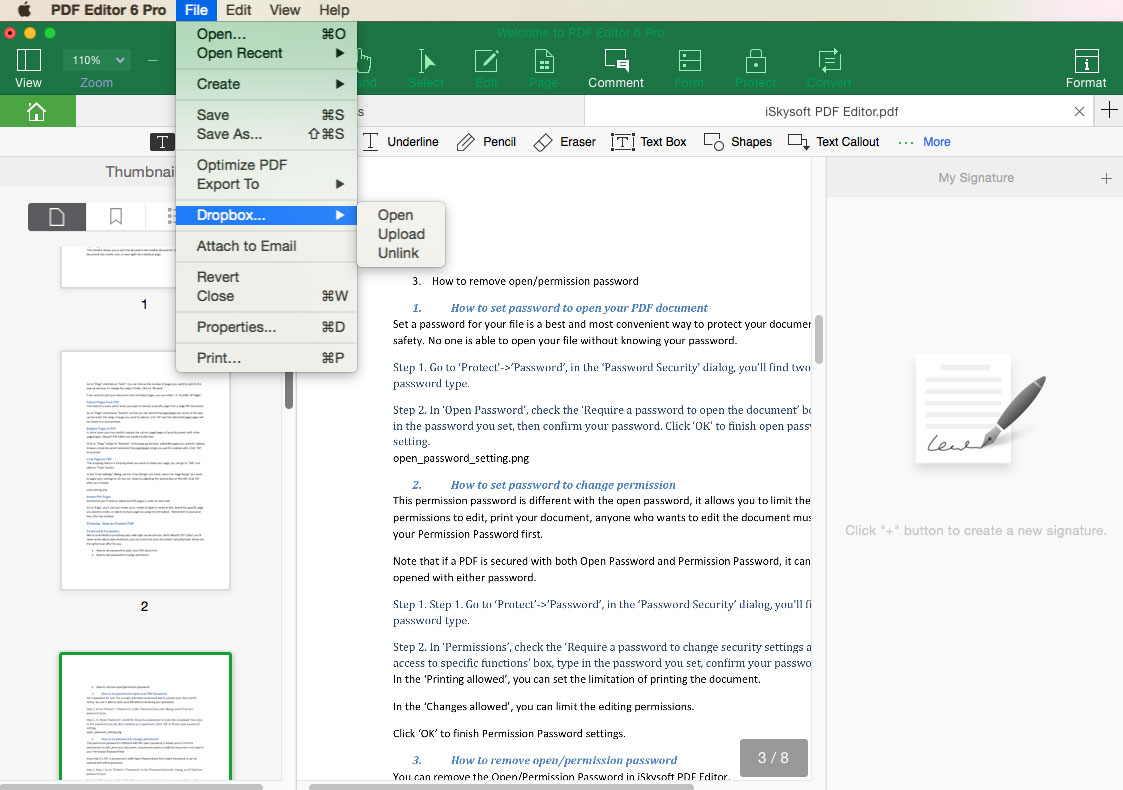
2Email PDF
To send PDF via Email, you can go to "File" > "Attach to Email", and enter your message, recipient, and other information, and then send out the PDF file.