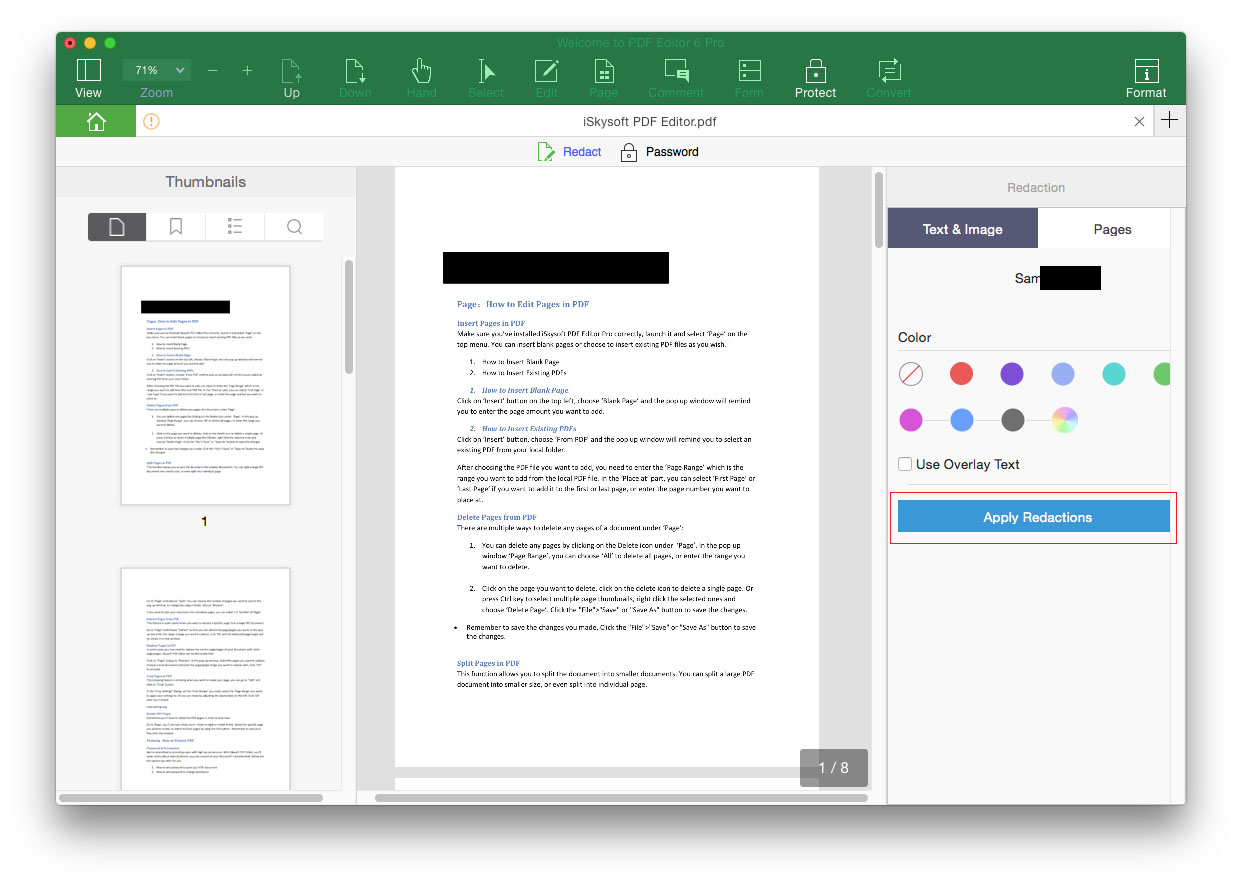Redact PDF
iSkysoft PDF Editor 6 Professional for Mac helps you to redact PDF texts, page and image permanently.
1Redact PDF Texts and Images
After importing the PDF file to the program, go to "Protect" > "Redact", and you will open the right side panel. In the "Text & mage" tab, choose the color and click “Apply Redactions” to redact the PDF.
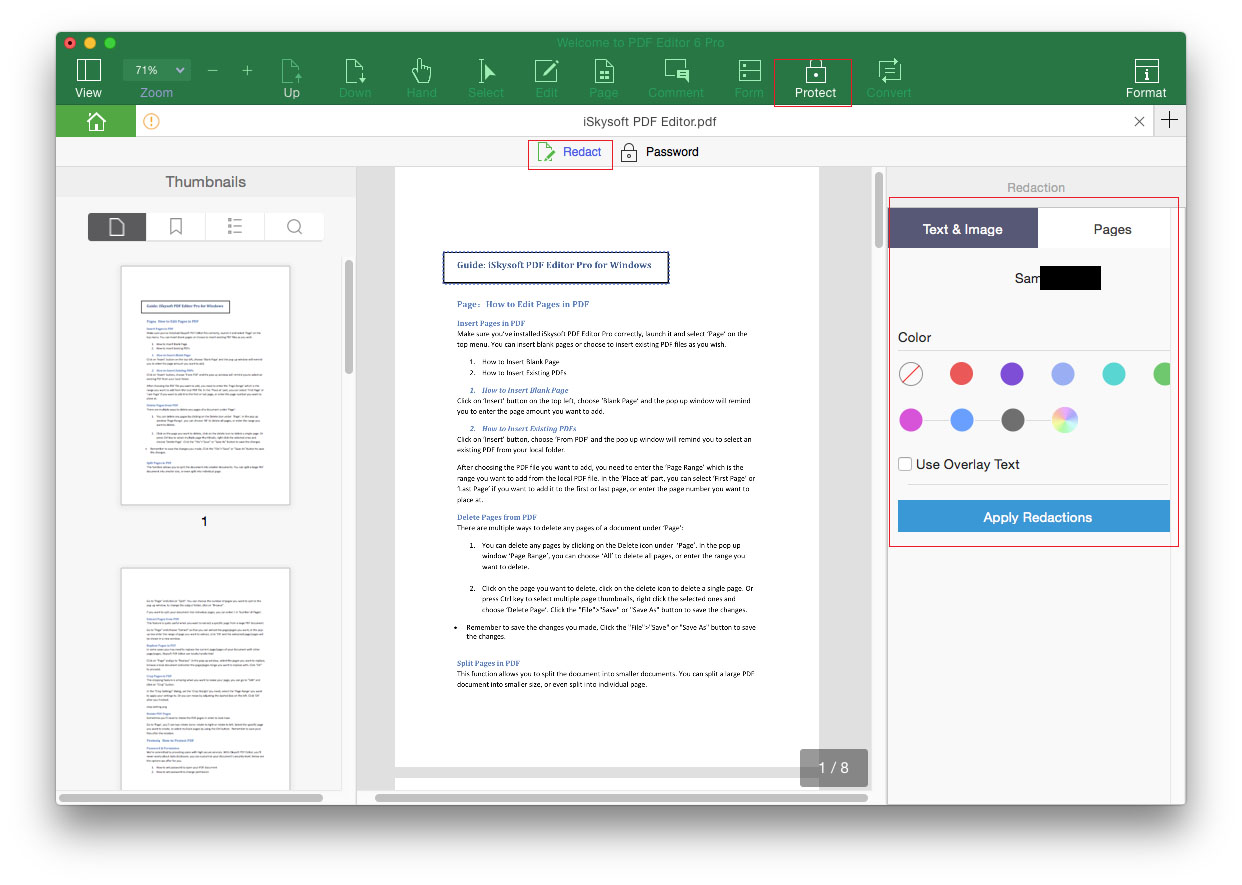
2Redact PDF Page
Go to "Protect" > "Redact", and click on the "Pages" tab on the right side panel to set the page range and color for the redaction. And then click on the "Apply Redactions" to start PDF redaction.