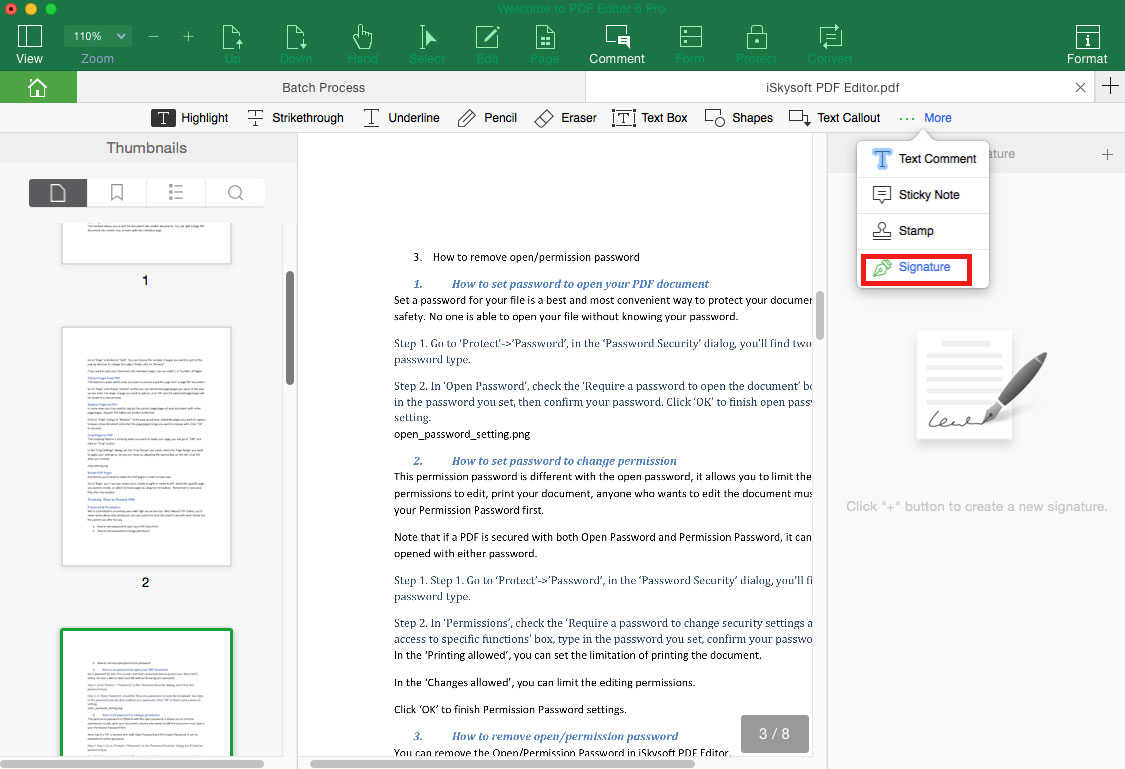Stamp and Sign PDF
iSkysoft PDF Editor 6 Professional for Mac provides with built-in stamps to help you to indicate the status of PDF file. And you can also create and customize stamps and signature for PDF.
1Stamp PDF
Go to "Comment" > "More", and select the "Stamp" option from the drop-down menu. You will have some built-in stamps. You can select the stamp and click on any place on the PDF file to place the stamp.
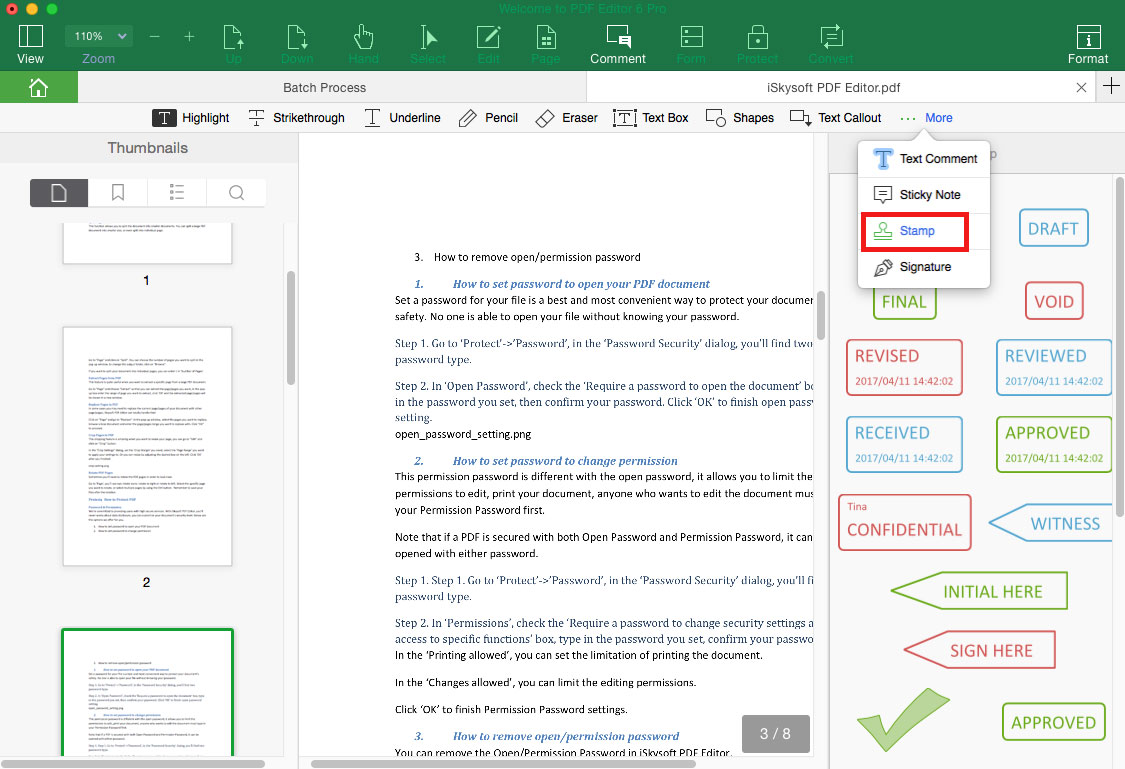
2Add Signature to PDF
This PDF editor allows you to add signature in several types to your PDF file. You can create the signature from typed texts, images, camera and mouse draw. Just go to the "Comment" tab and click "More" > "Signature". In the opened panel on the right side of the program interface, click on the "+" icon to select the way you want to input the signature to your PDF.