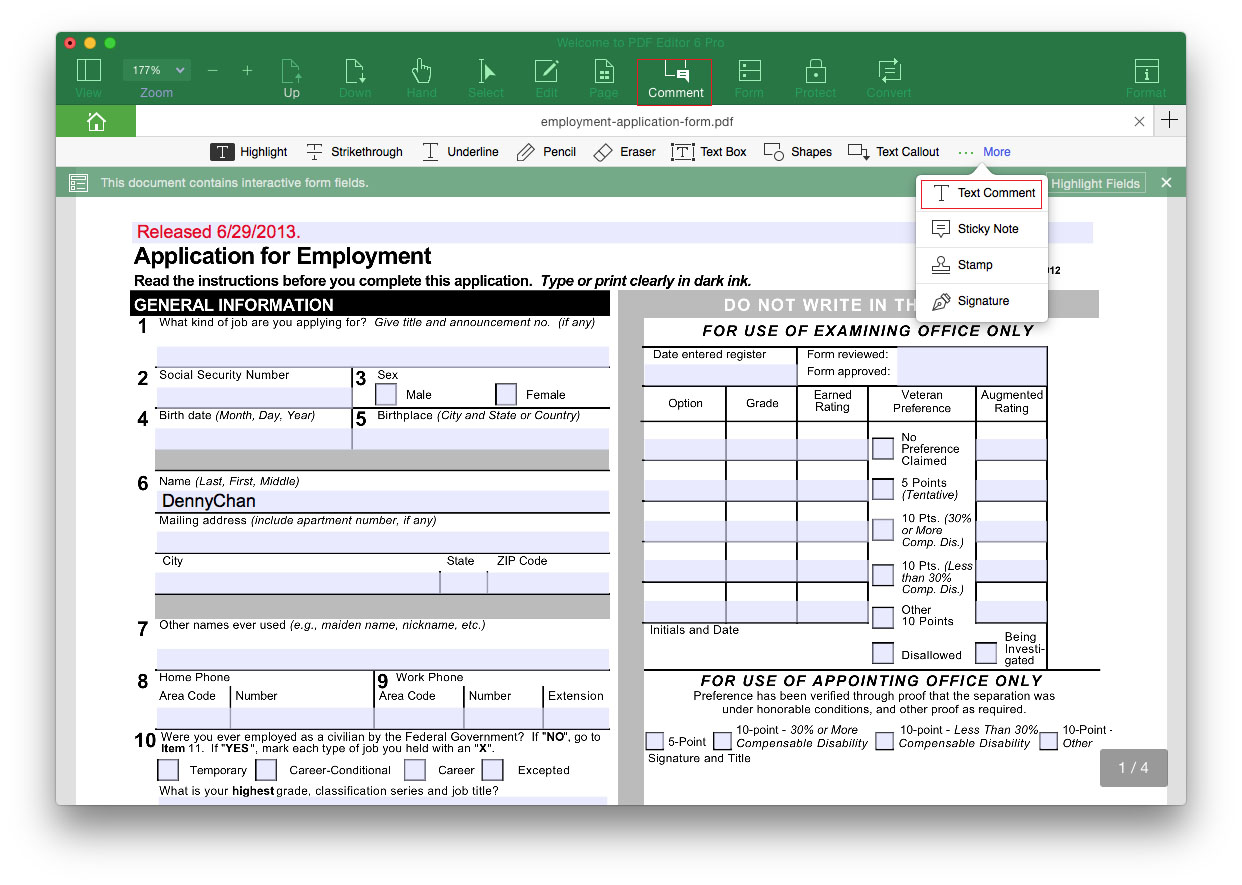Fill Out PDF Form
iSkysoft PDF Editor 6 Professional for Mac allows you to fill in interactive and non-interactive PDF forms. The interactive PDF form comes with fillable fields allowing you to fill in the form directly by clicking on the form fields. While the non-interactive PDF forms are plain PDF files with lines and texts. You can only fill this kind of PDF form with typewriter feature, or use iSkysoft PDF Editor 6 to create a fillable form.
1Fill in Interactive PDF Form
After you open the PDF form with the PDF editor, click on the "Form" tab on the toolbar. And you can directly click on the form fields and box to input the texts. When finished, press "Command+S" or go to "File" > "Save" to save the changes.
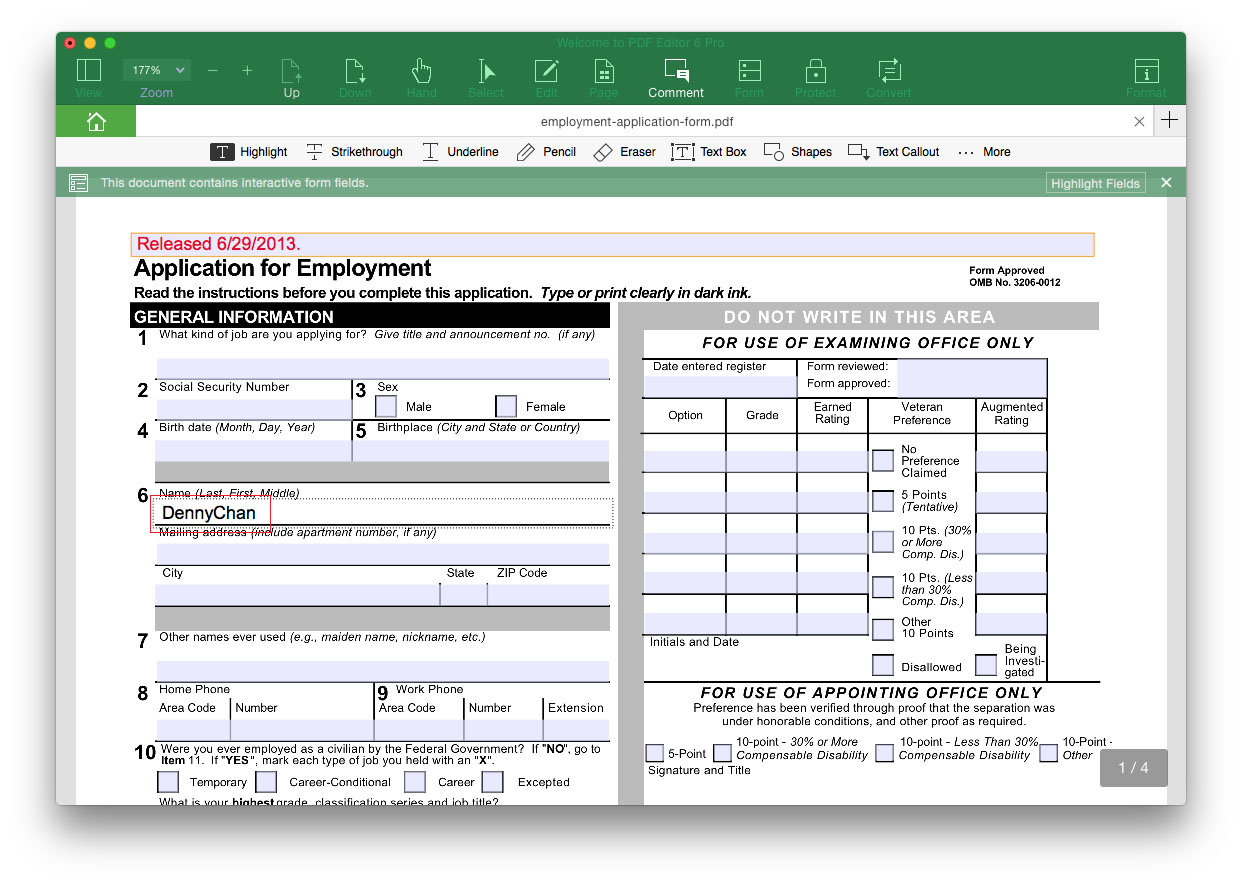
2Fill in Non-interactive PDF Form
To fill out non-interactive PDF forms, click on the "Comment" tab, and click on the "Text Comment" button to input texts to the form.