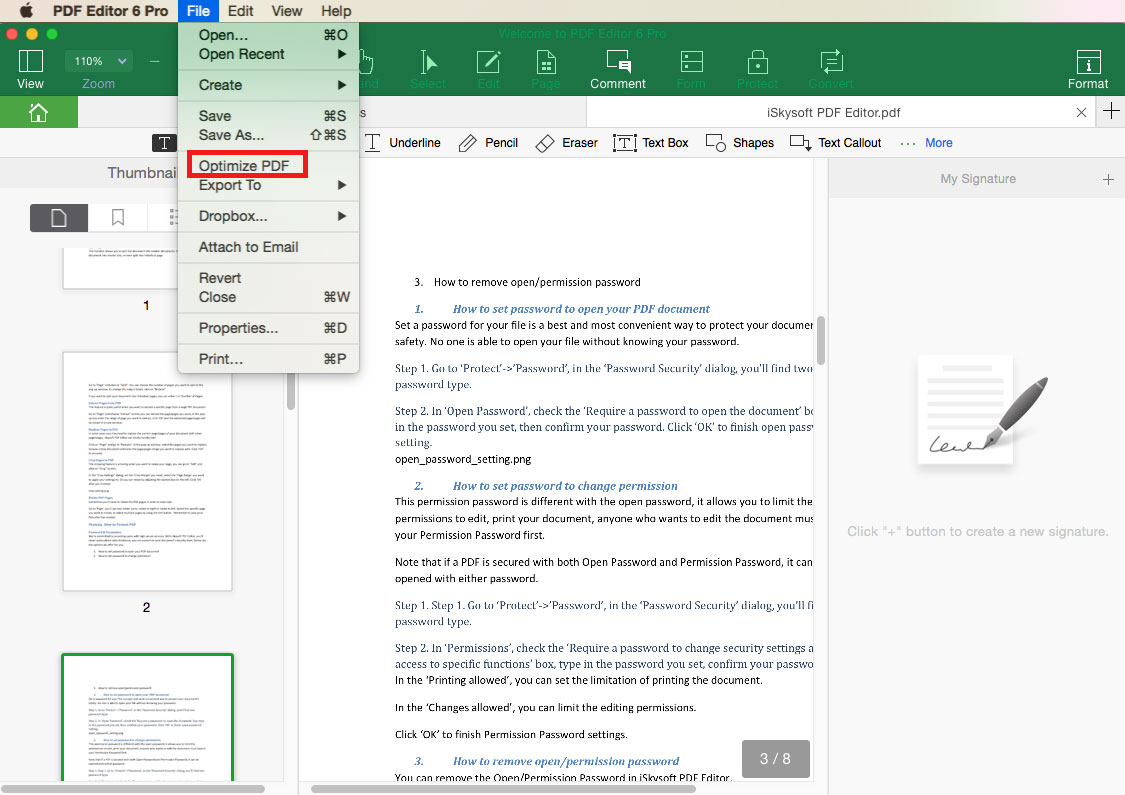Optimize PDF
iSkysoft PDF Editor 6 Professional for Mac helps you to optimize your PDF file, so that you can easy transfer the file or save space in your folder. To do so, first drag and drop the PDF file to the program, and go to "File" > "Optimize PDF", and you will get the optimized file quality and file size. The optimize function helps you to compress the PDF file and remove unwanted objects in your PDF.