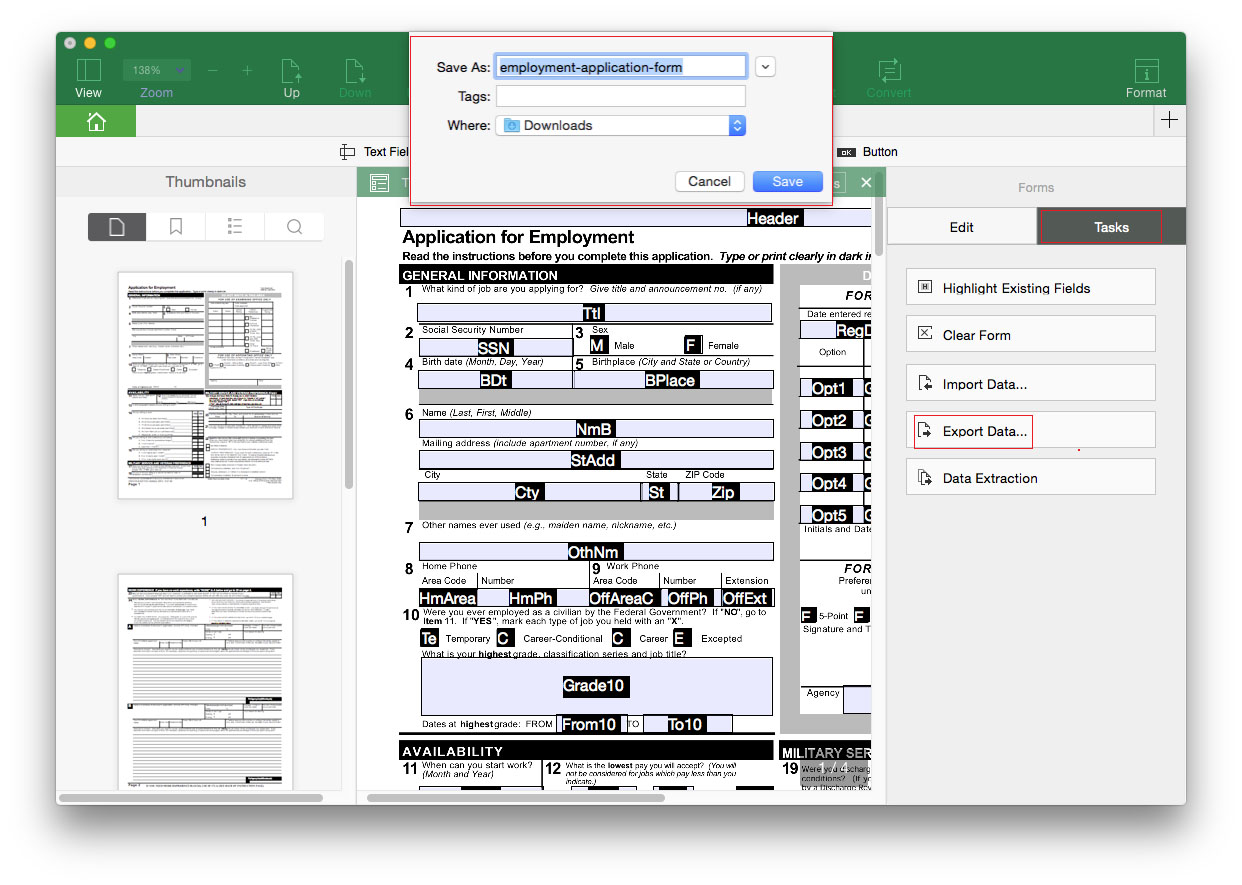Import/Export/Clear Form Data
With iSkysoft PDF Editor 6 Professional for Mac, you can import, export and clear form data in PDF. This import/export feature can only work on interactive PDF form, and the data can only be Form Data Format (.FDF).
1 Clear Form
To remove data from form field, go to the "Form" tab, and click on "Clear Form" button under the "Task" tab on the right side toolbar to remove the form data.
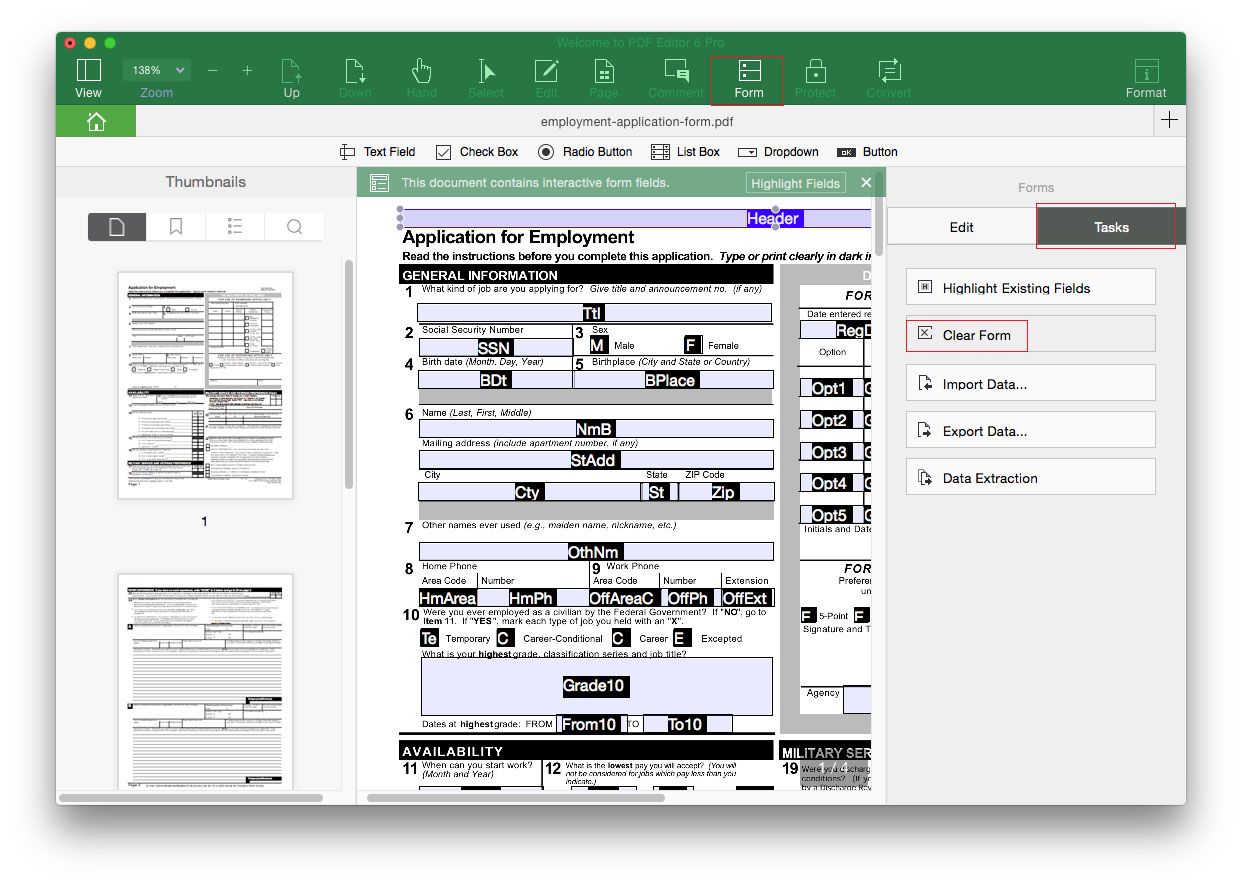
You can check the option of "Extract data from PDF form fields" or "Extract data from scanned PDF". And click "Start" to extract the data.
2Import Form Data
Go to "Form" > "Tasks" > "Import Data", and select the .fdf format file from your local folder, and then click “OK” to import the data to PDF.
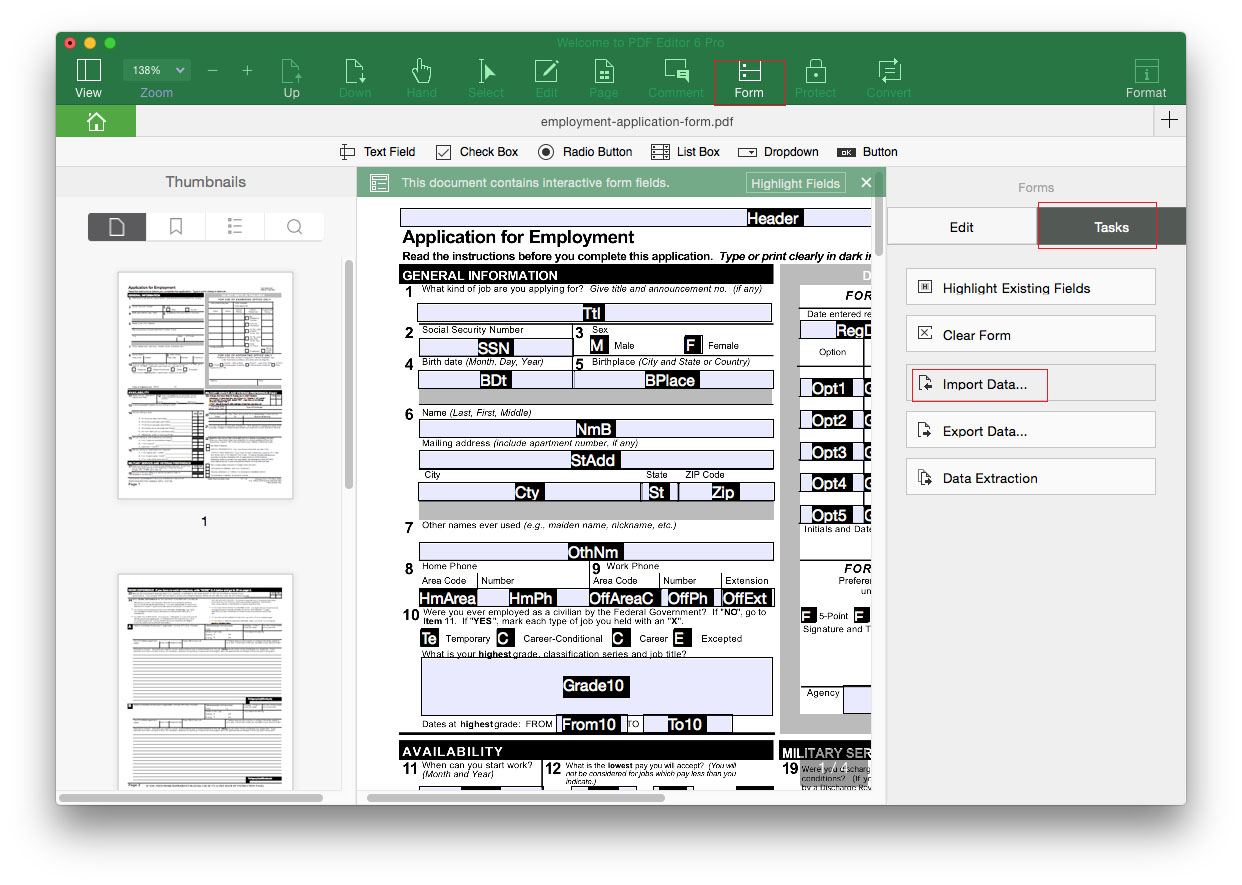
3 Export Form Data
Open the "Form" tab, and click "Tasks" > "Export Data", and set a destination to save the output .fdf format file on your Mac.