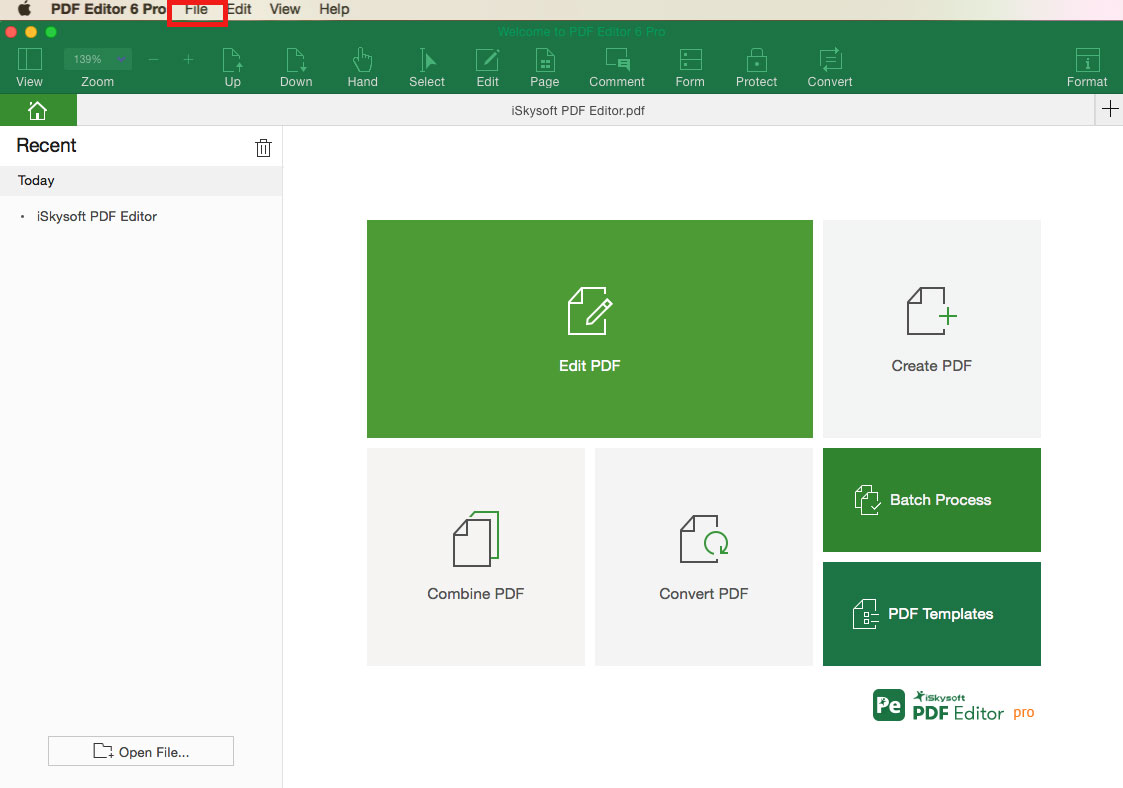How to Open PDF
There are 3 ways to open PDF with the program.
1Drag and Drop
After launch the program, you can open your local folder to find the PDF file you want to open, and then drag and drop the PDF to the program interface. The PDF file will be opened with the PDF editor.
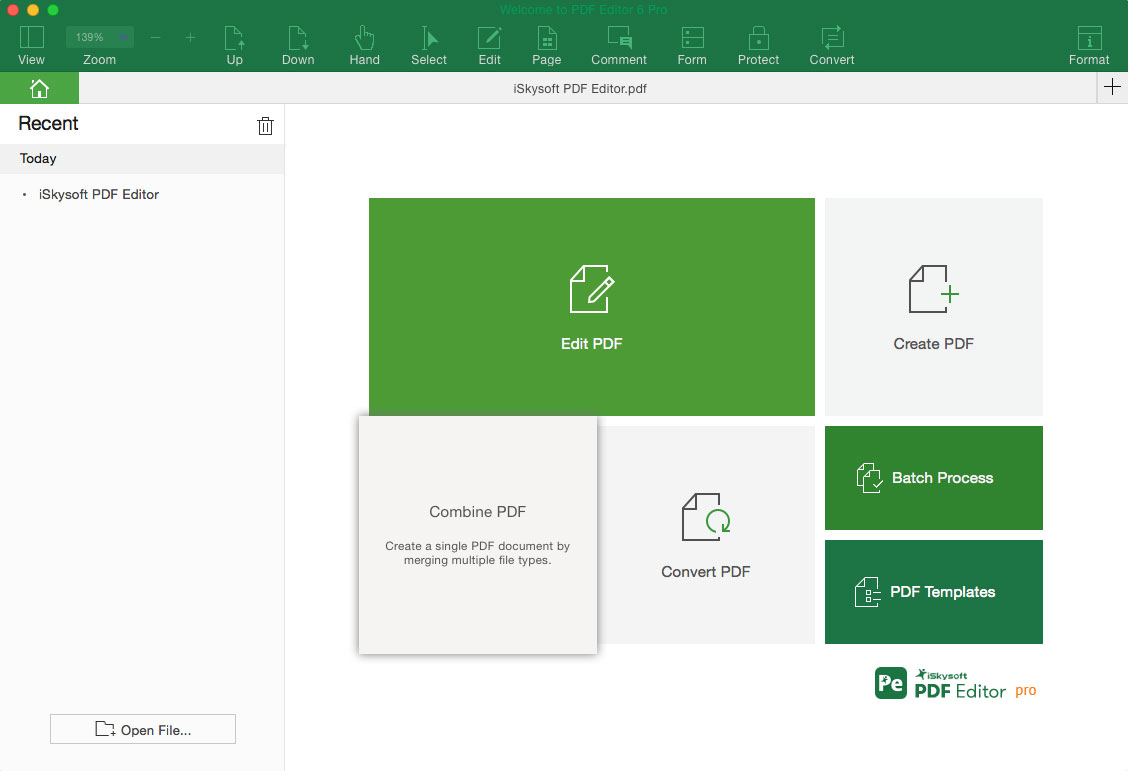
2Click "Open File…" Button
You can also click the "Open File..." button in the Homepage of the program, and select the PDF files from your local folder and click "Open" to open the PDF file.
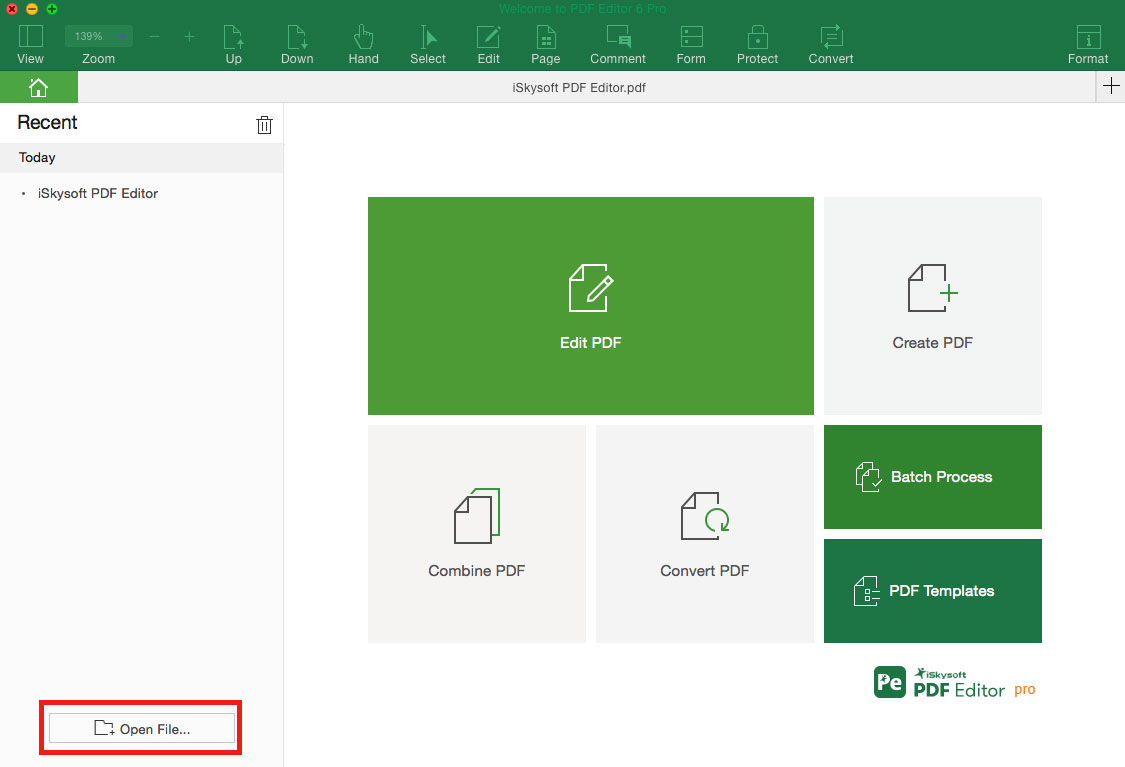
3Open with "File" Menu
Go to the "File" menu, and select the "Open" or "Open Recent" option to open the PDF file.