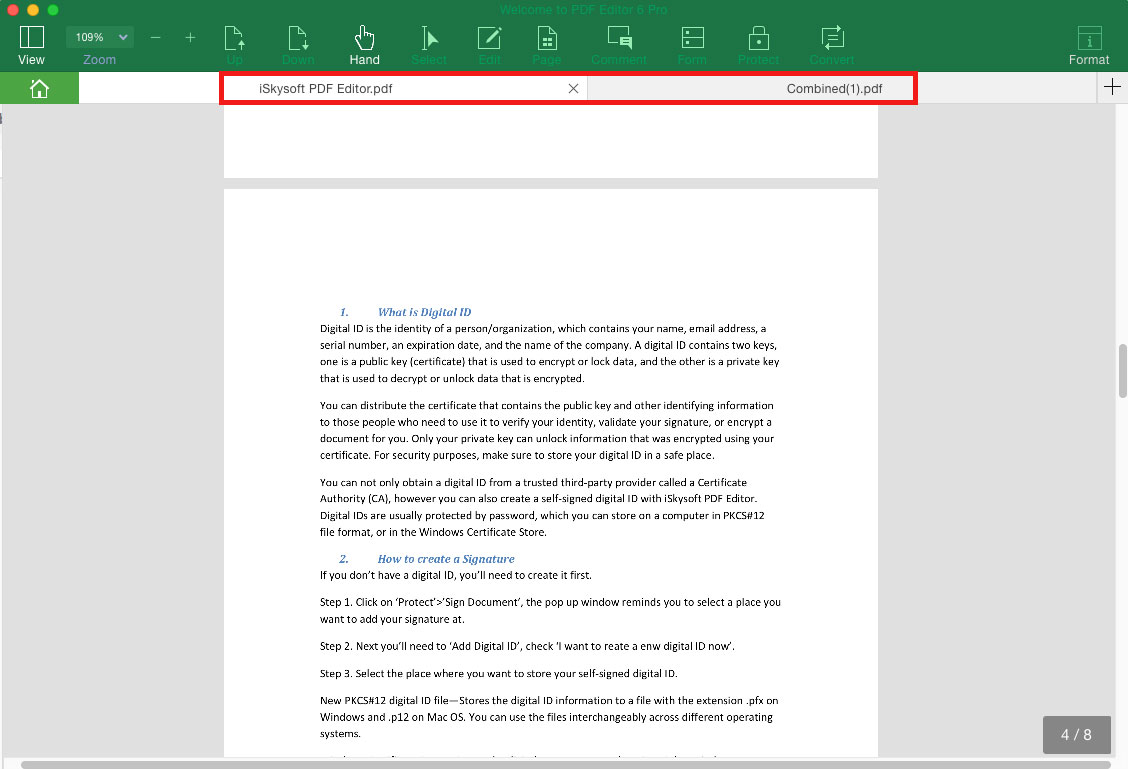How to View PDF
You can set iSkysoft PDF Editor 6 Professional for Mac as your default PDF tool to open and view PDF files. It enables you several ways to read PDF files.
1Zoom PDF
When you open the PDF file with the program, you can use the "Zoom" tool to Zoom in and Zoom out PDF from 1% to 6400%.
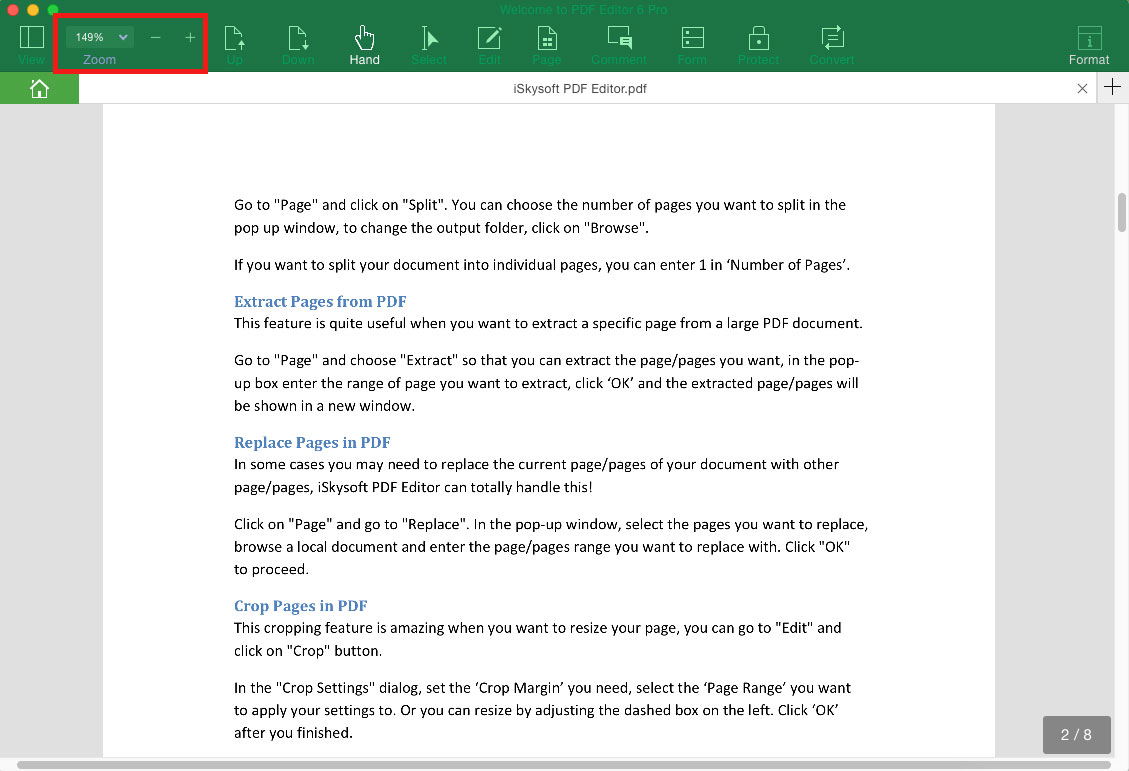
2Page Display
iSkysoft PDF Editor 6 Professional for Mac enables you an intuitive interface to view and navigate PDF files. You can click the "View" menu and select "Page Display" to view PDF in the way you like.
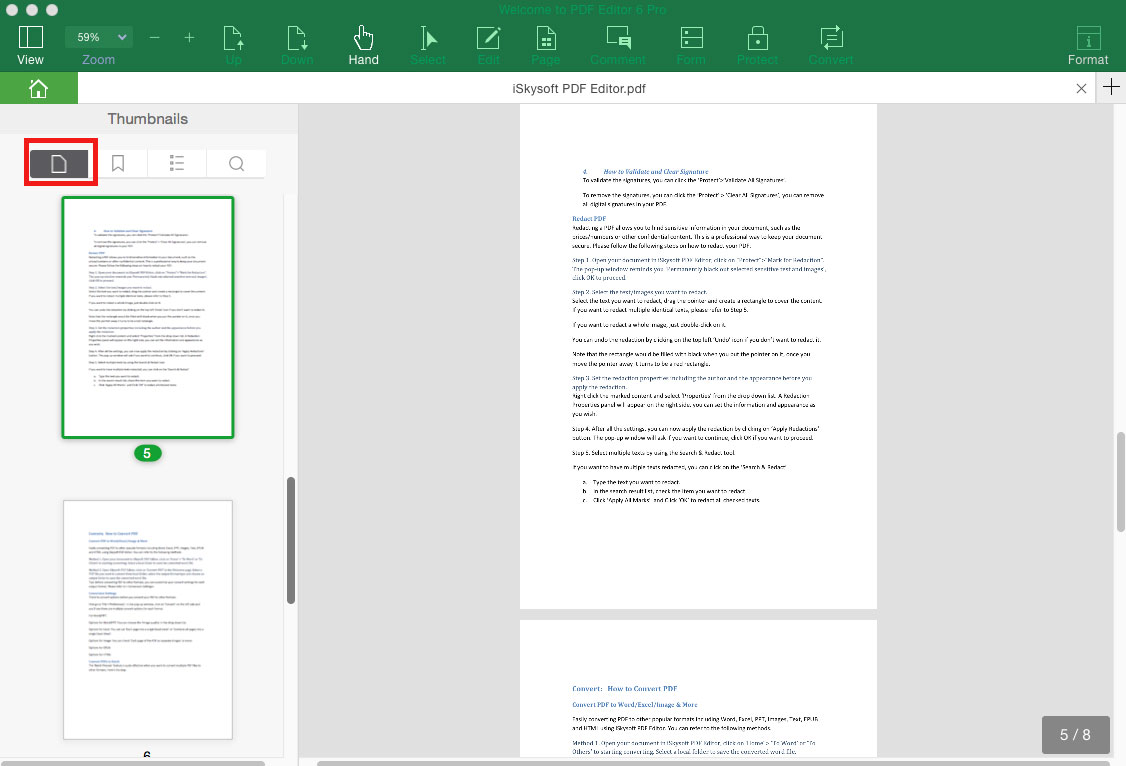
3Page Navigation
Click the "Page Navigation" option, you can navigate to the PDF page you want in 1 click.
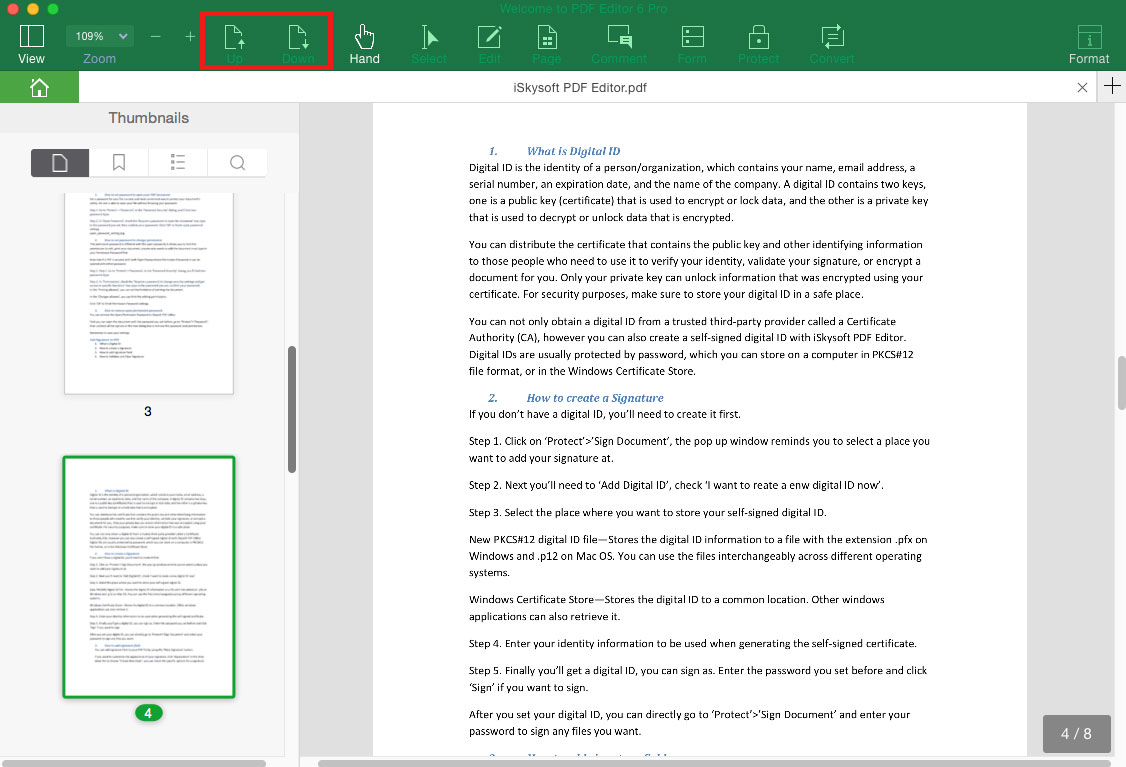
4Multi-PDF Viewing
This program allows you to open multiple PDF files and view them in different tabs. So you can edit the PDF files and read them together.