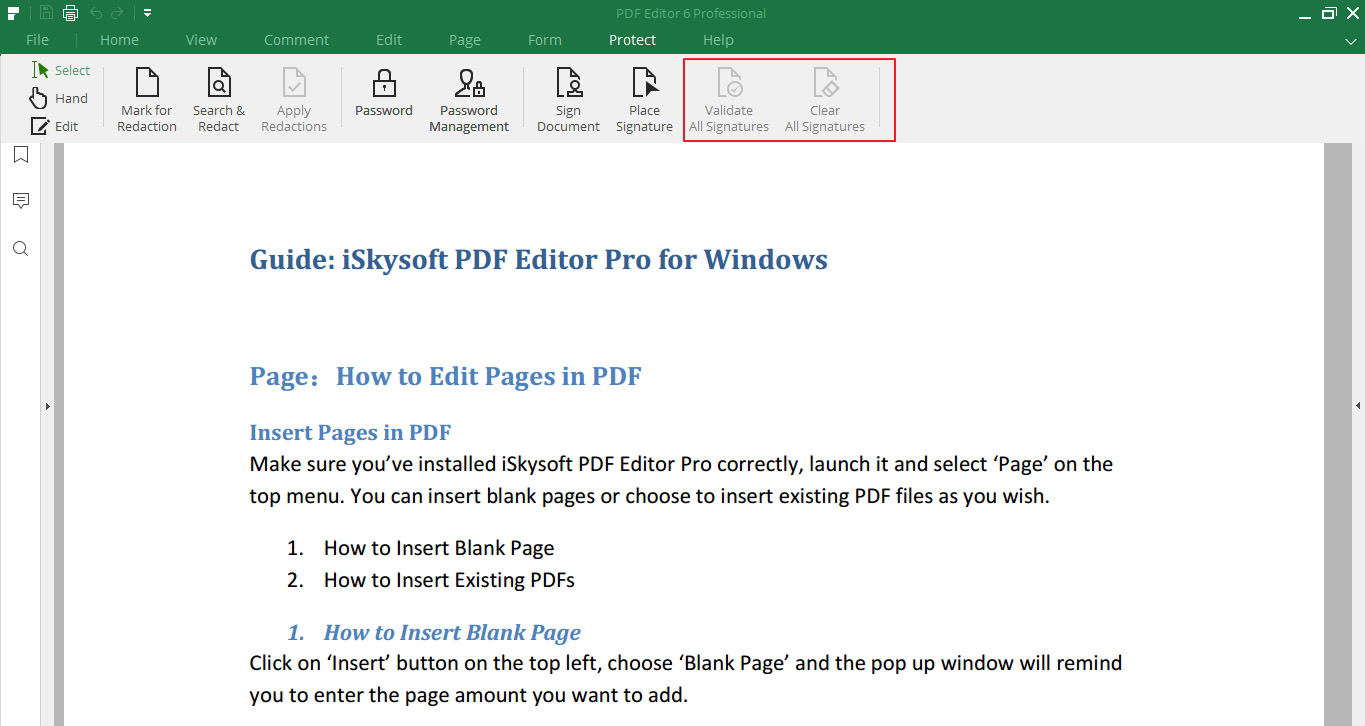Add Signature to PDF
- 1. What is Digital ID
- 2. How to Create A Signature
- 3. How to Add Signature Field
- 4. How to Validate and Clear Signature
Digital ID (Digital Identiry) of a person/organization contains your name, email address, a serial number, an expiration date, and the name of the company. It is a public key certificate, also known as a Digital Certificate or a Digital identity certificate that you can use to verify your identity or encrypt in an electronic document.
You can create a self-signed digital ID with iSkysoft PDF Editor, or obtain a digital ID from a trusted third-party provider. Your ID is protected by password sthored on a computer in PKCS#12 file format, or in the Windows Certificate Store.
If you don't have a digital ID, you'll need to create it first.
Step 1. Click on "Protect">"Sign Document", the pop up window reminds you to select a place you want to add your signature at, click "OK" to proceed to select the place.
Step 2. Next you'll need to "Add Digital ID", check "I want to create a new digital ID now".
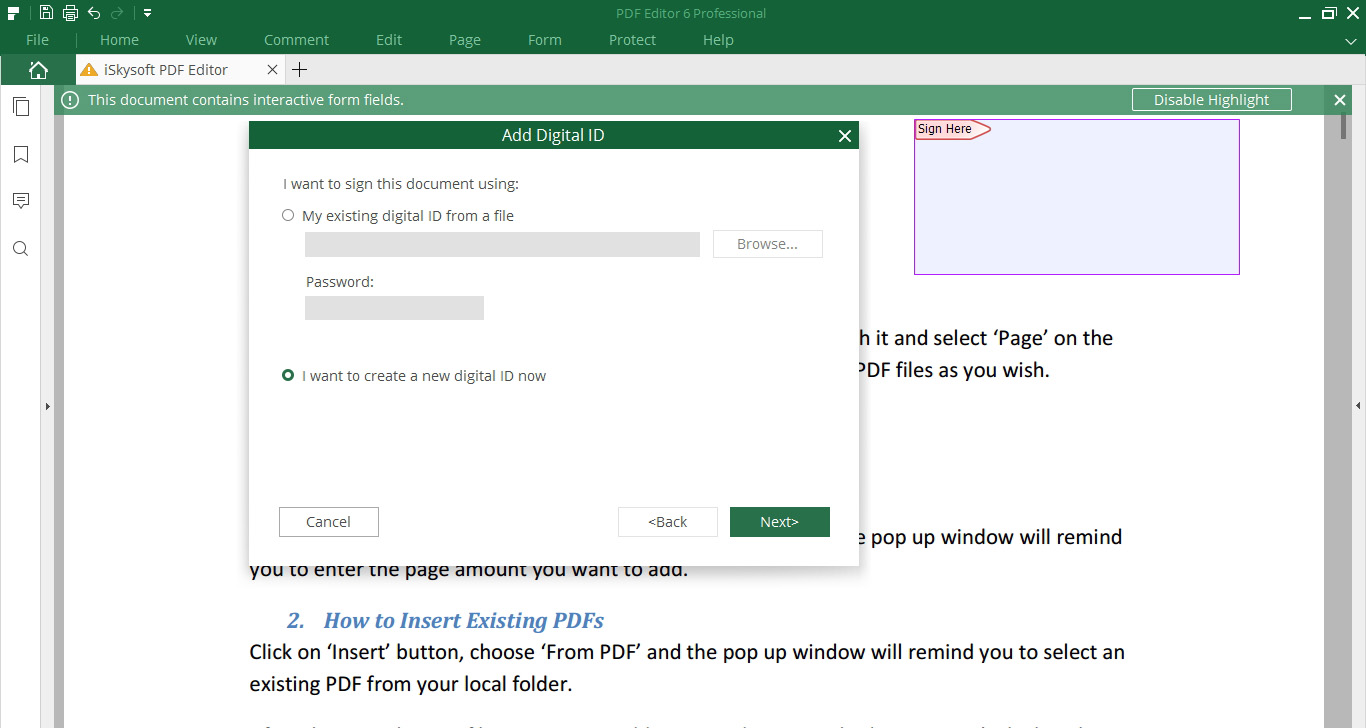
Step 3. Select the place where you want to store your self-signed digital ID and click "Next".
Below are two places to store your digital id:
New PKCS#12 digital ID file—Stores the digital ID information to a file with the extension .pfx on Windows and .p12 on Mac OS. You can use the files interchangeably across different operating systems.
Windows Certificate Store—Stores the digital ID to a common location. Other windows applications can also retrieve it.
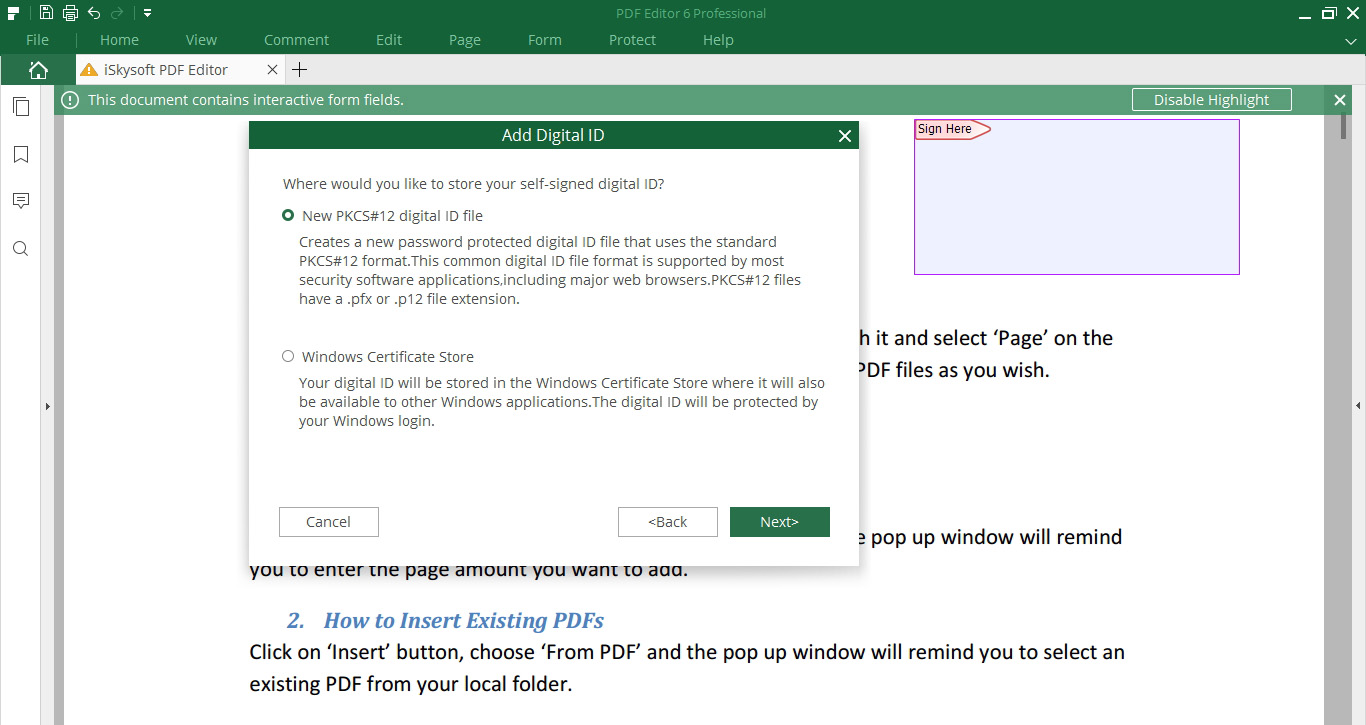
Step 4. Enter your identity information to be used when generating the self-signed certificate.
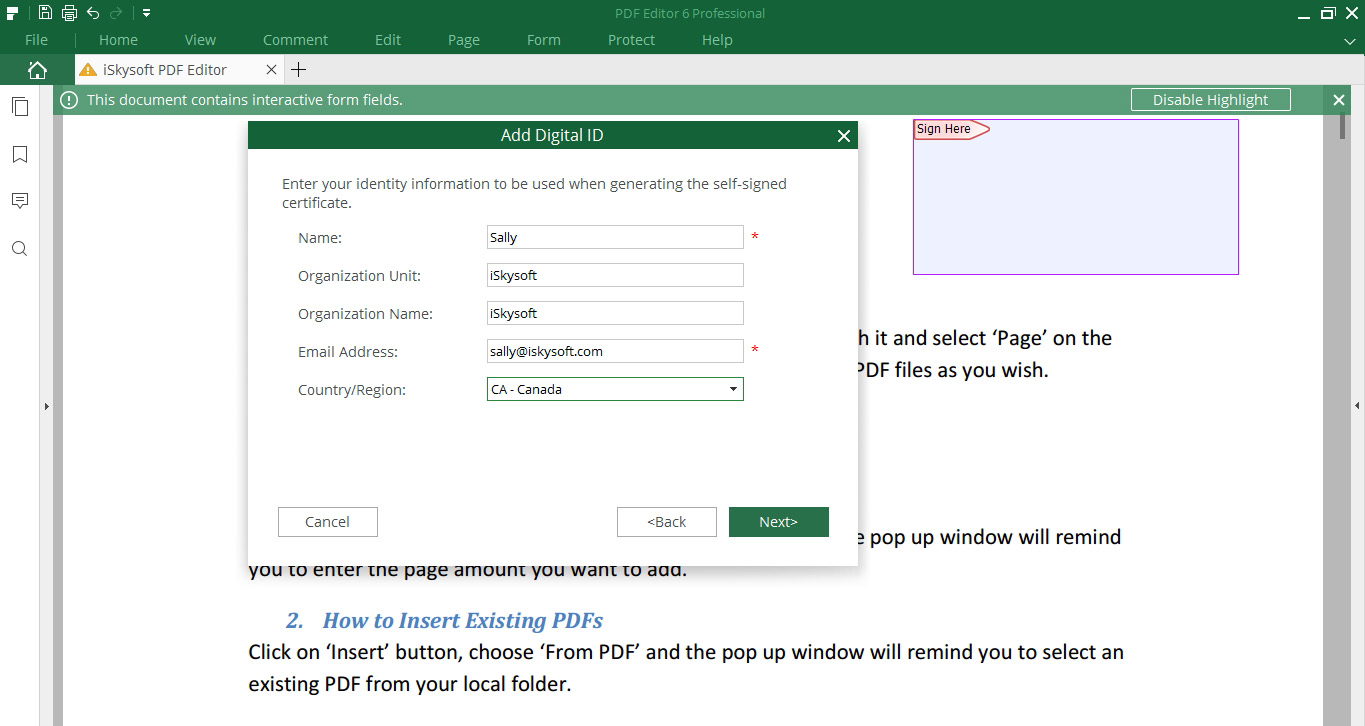
Step 5. Finally you'll get a digital ID you can sign as. Enter the password you set before and click "Sign" if you want to sign.
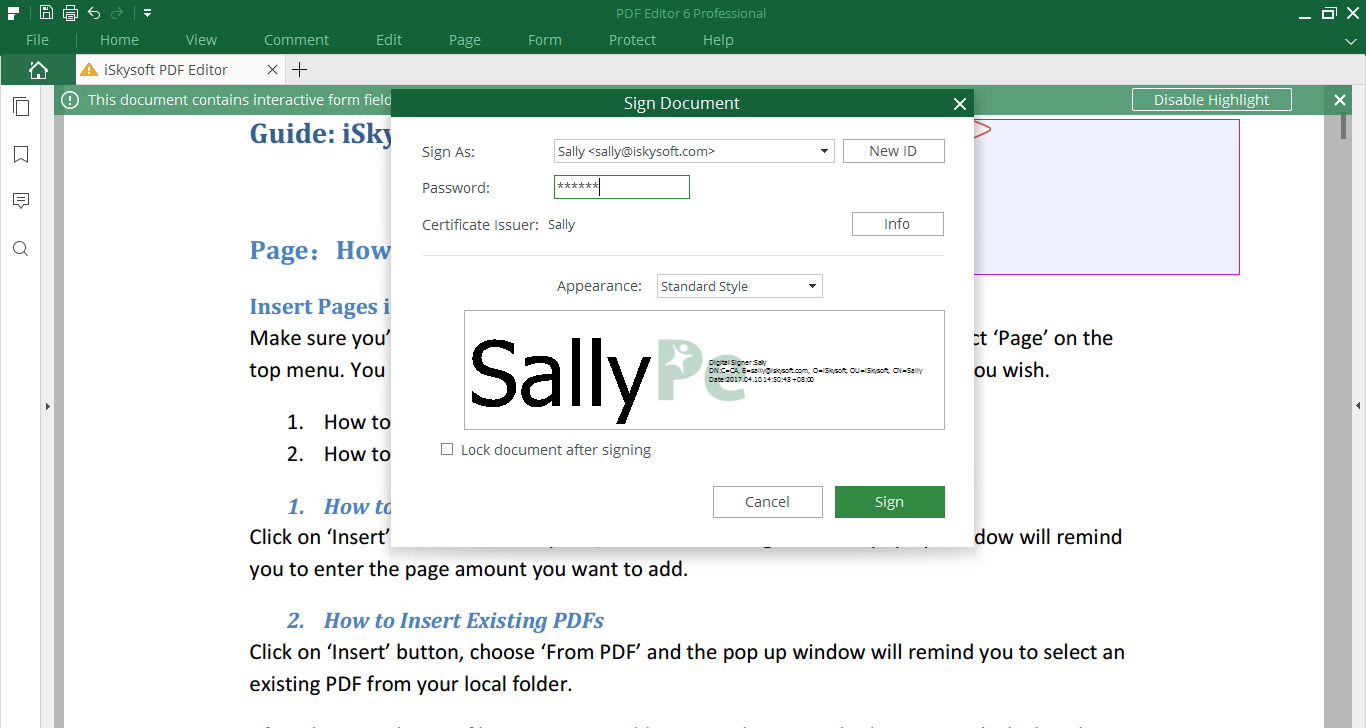
After you set your digital ID, you can directly go to "Protect">"Sign Document" and enter your password to sign any files you want.
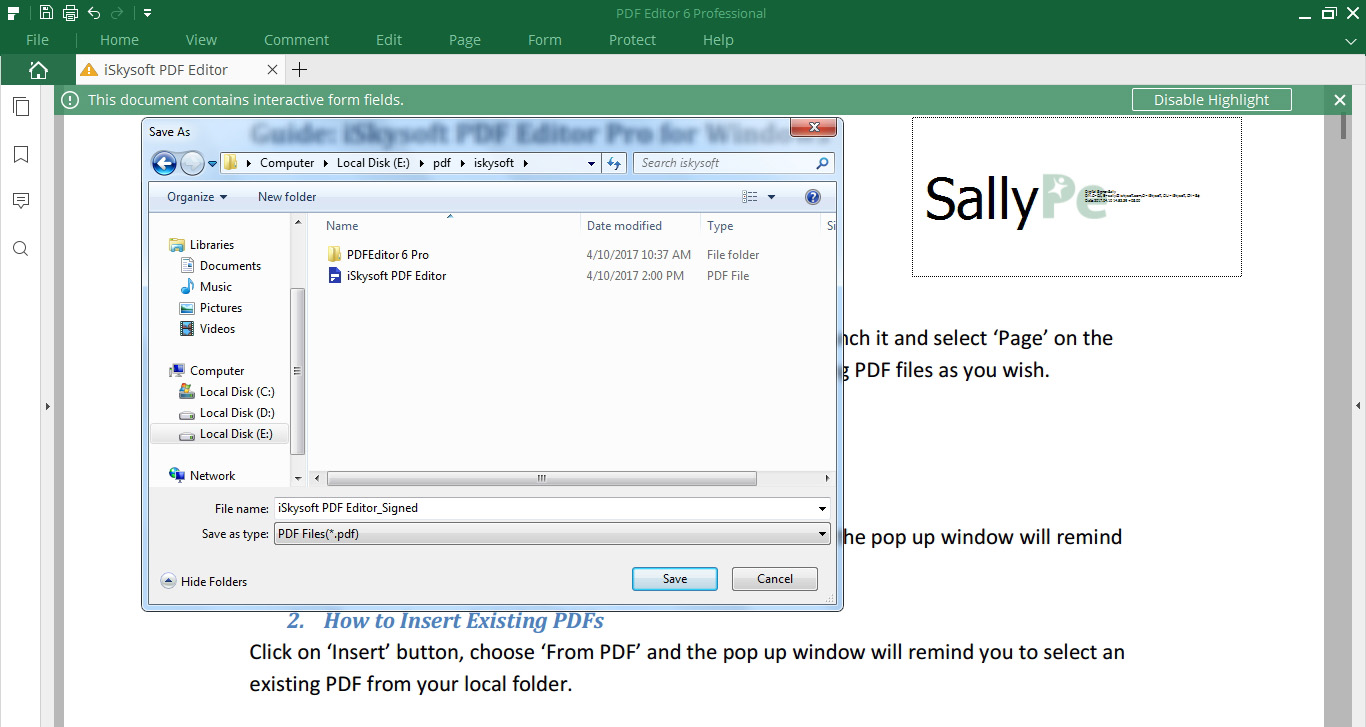
You can add signature field to your PDF file by using the "Place Signature" button.
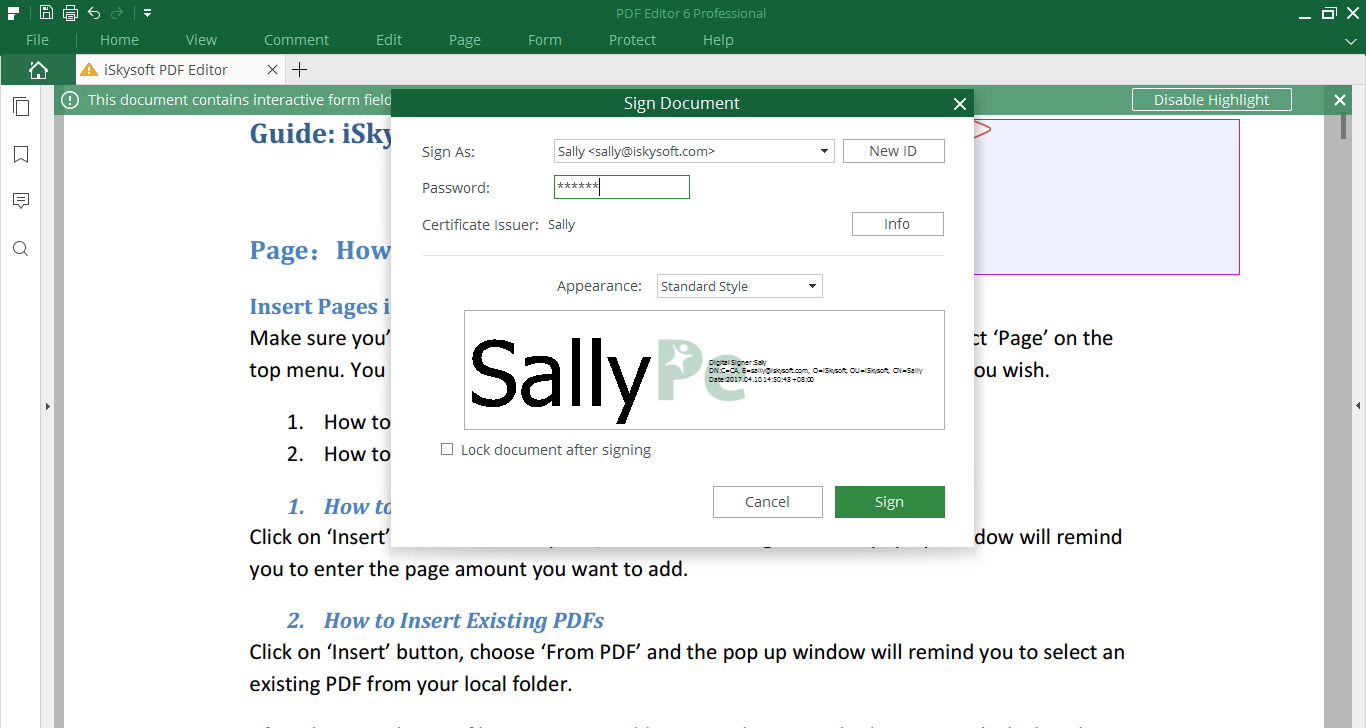
If you want to customize the appearance of your signature, click "Appearance" in the drop down list to choose "Create New Style", you can check the specific options for a signature.
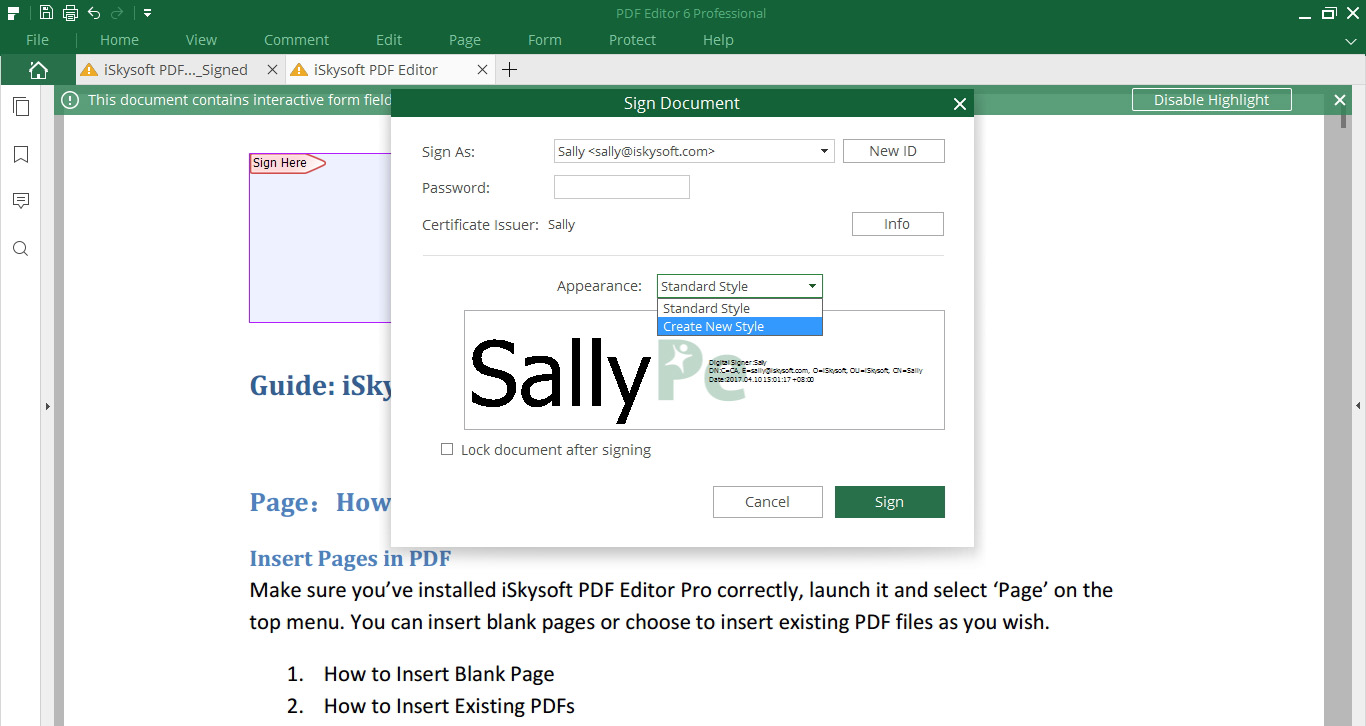
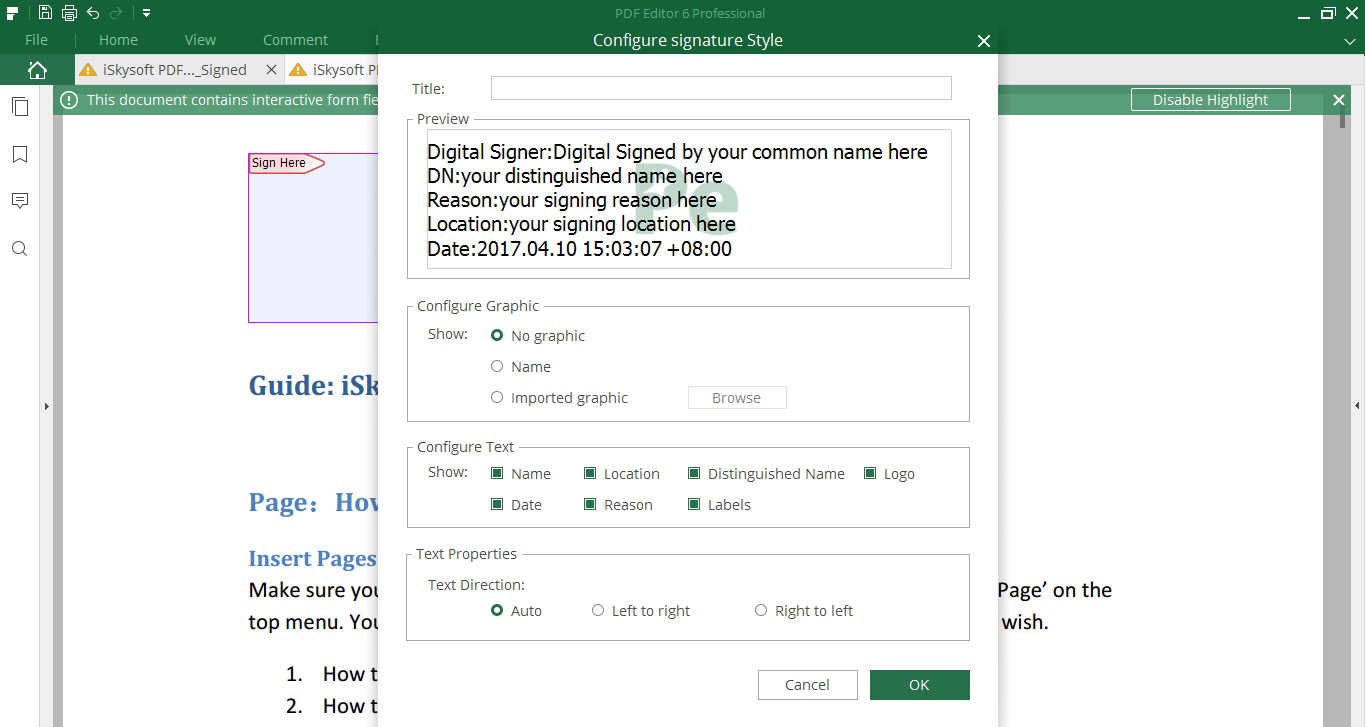
4 How to Validate and Clear Signature
To validate the signatures, you can click the "Protect">"Validate All Signatures".
To remove the signatures, you can click the "Protect" > "Clear All Signatures", you can remove all digital signatures in your PDF.