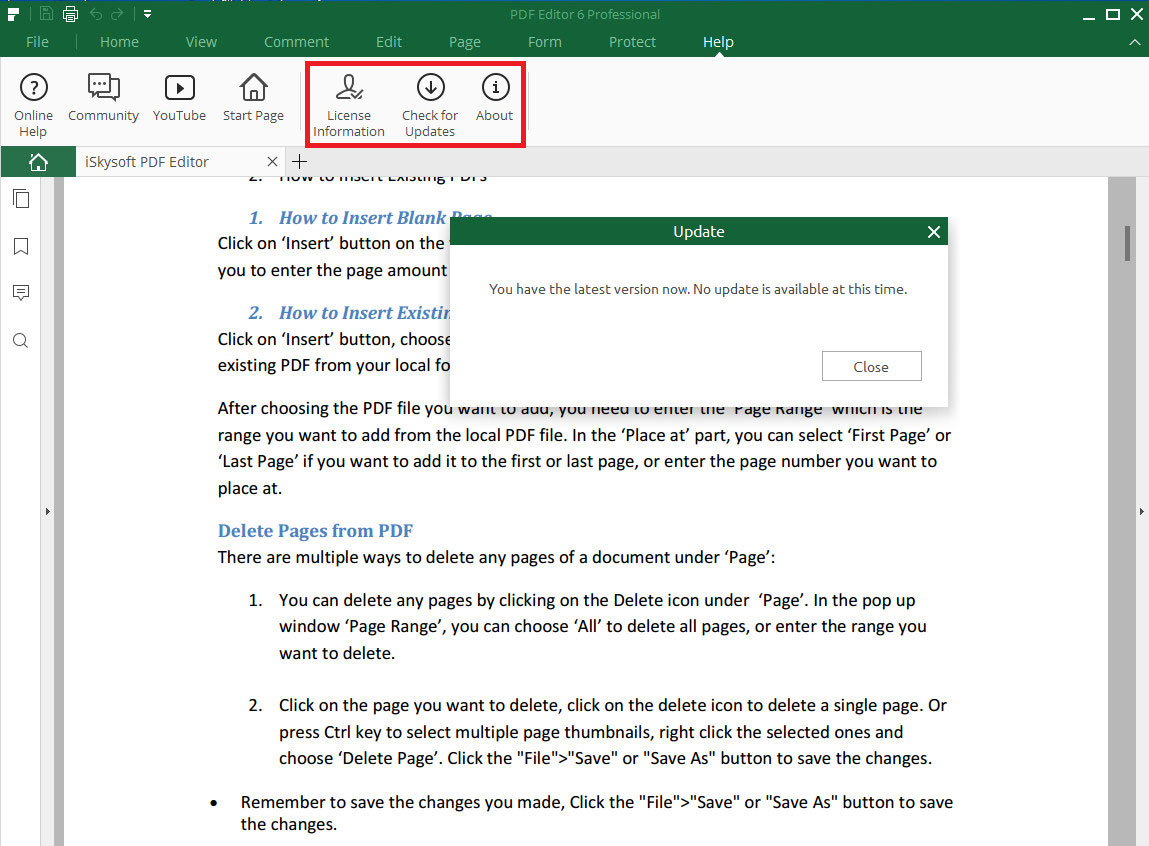Help
1. Practical entrance
Under the Help tab you can find those four functional entrances: Online Help, Community, YouTube and Start page. By clicking corresponding icon you can get into the page that you wanted.
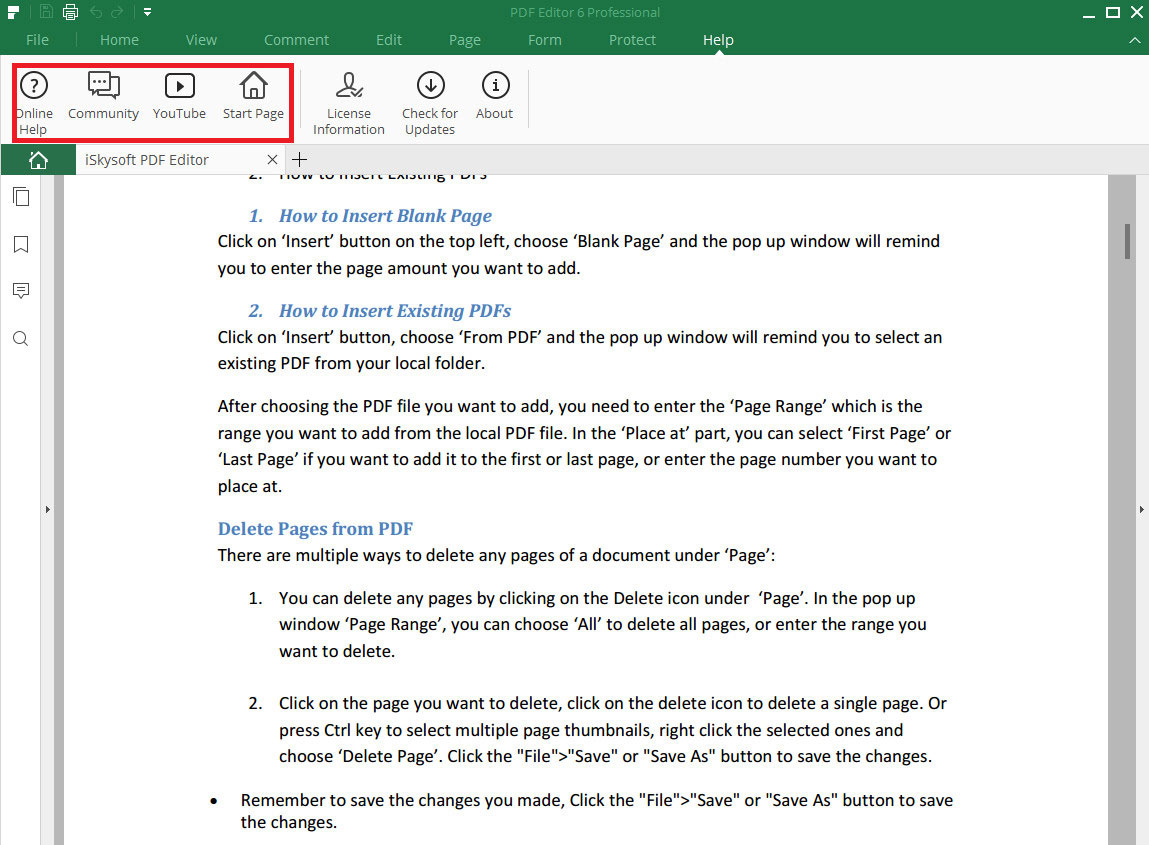
2. Register and Buy Now
To register or buy iSkysoft PDF Editor 6 Professional you can find the corresponding button on the top right corner under the main tab toolbar of the program. After that you can open Help tab and click on "License Information" to view your information. You can also click the "Check for Updates" button under Help tap to get information of new version.