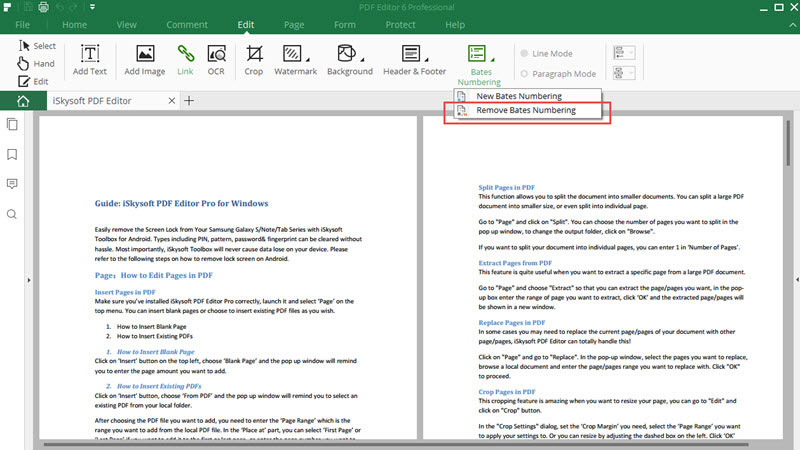How to Add Bates Numbering
1Add Bates Number to PDF
This feature "Bates Numbering" helps you to label PDF page and makes it easy to search and account for pages in a PDF file. You can activate Edit panel and click on "Bates Numbering" button. Choose the "New Bates Numbering" option to add bates number to a PDF. In the edit window you can set the number, adjust the font style, and select page range or position to add. Then you can click "OK" to finish. You can also save the settings you have done, so that you make it to the ready-to-use bates number for adding to multiple PDFs.
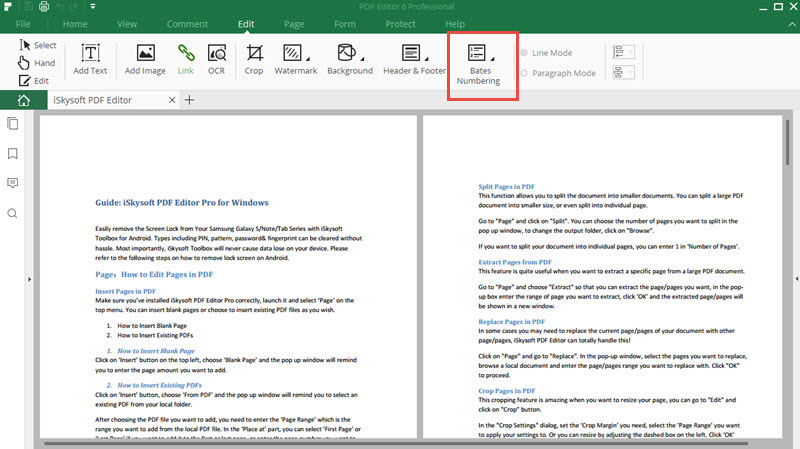
2Remove Bates Number
Under Edit tab you can remove bates number by clicking on the "Remove Bates Numbering" button.