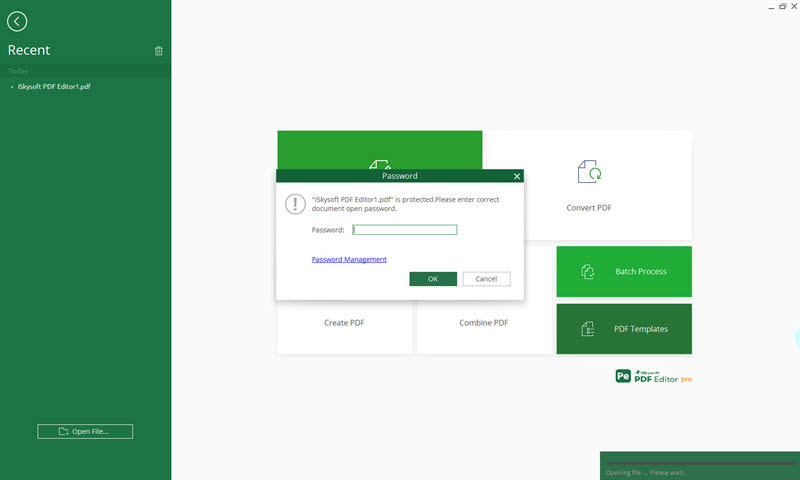How to Open PDF
1Open PDF Document
Click on the "Open File" button in the left corner and choose the file you needed from the document on your computer. Then click on the “Open” button to load it.
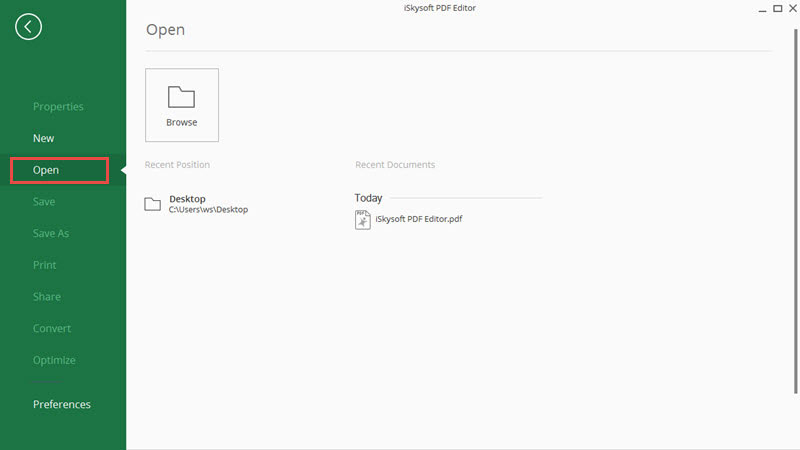
There is also a much easier way for you to open your PDF file. Select the PDF you wanted. Drag and drop it into iSkysoft PDF Editor 6 Professional, your PDF will be loaded up automatically.
2Open Secured PDFs
Enter the correct password and then the secured PDFs can be opened. To click on the "Enable Editing" button and to enter the permission password, allows you to edit the secured PDFs.