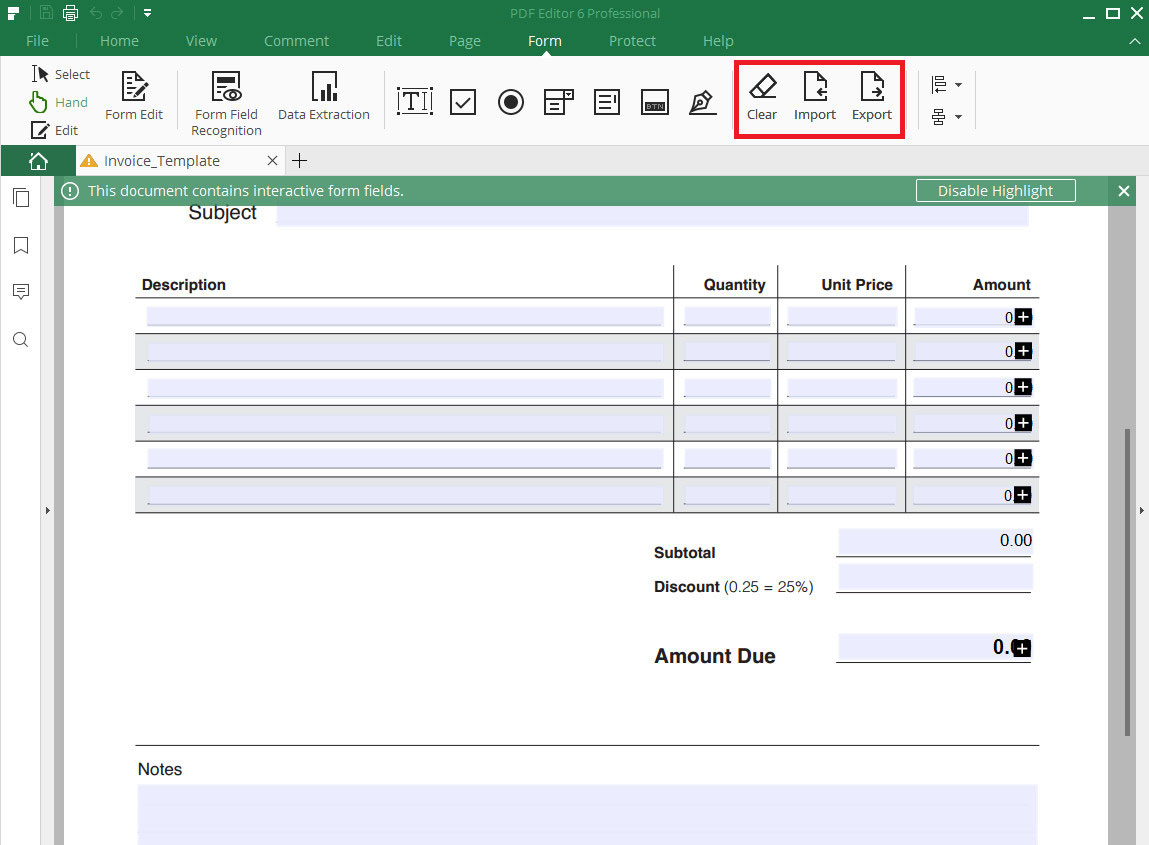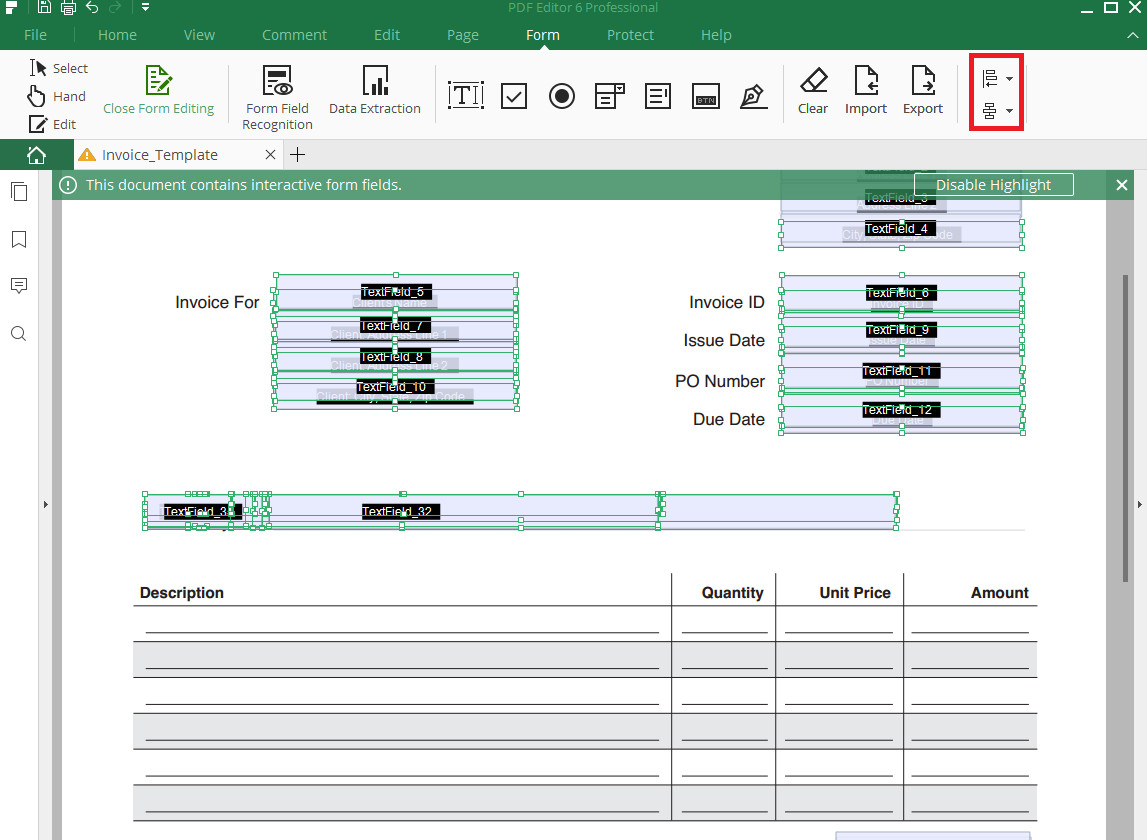For interactive form you can import and export form data with iSkysoft PDF Editor 6 Professional. The data can be imported and exported must be Form Data Format (.FDF). Such files include the data accumulated of both forms and annotations of a document. You can import them for further analysis.
To clear data form fields you can go to "Form" tap and click on "Clear" button.
To import form data into PDF you can open the Form tab and click on "Import" button.
To export form data from PDF you can click on "Export" button under the Form toolbar.