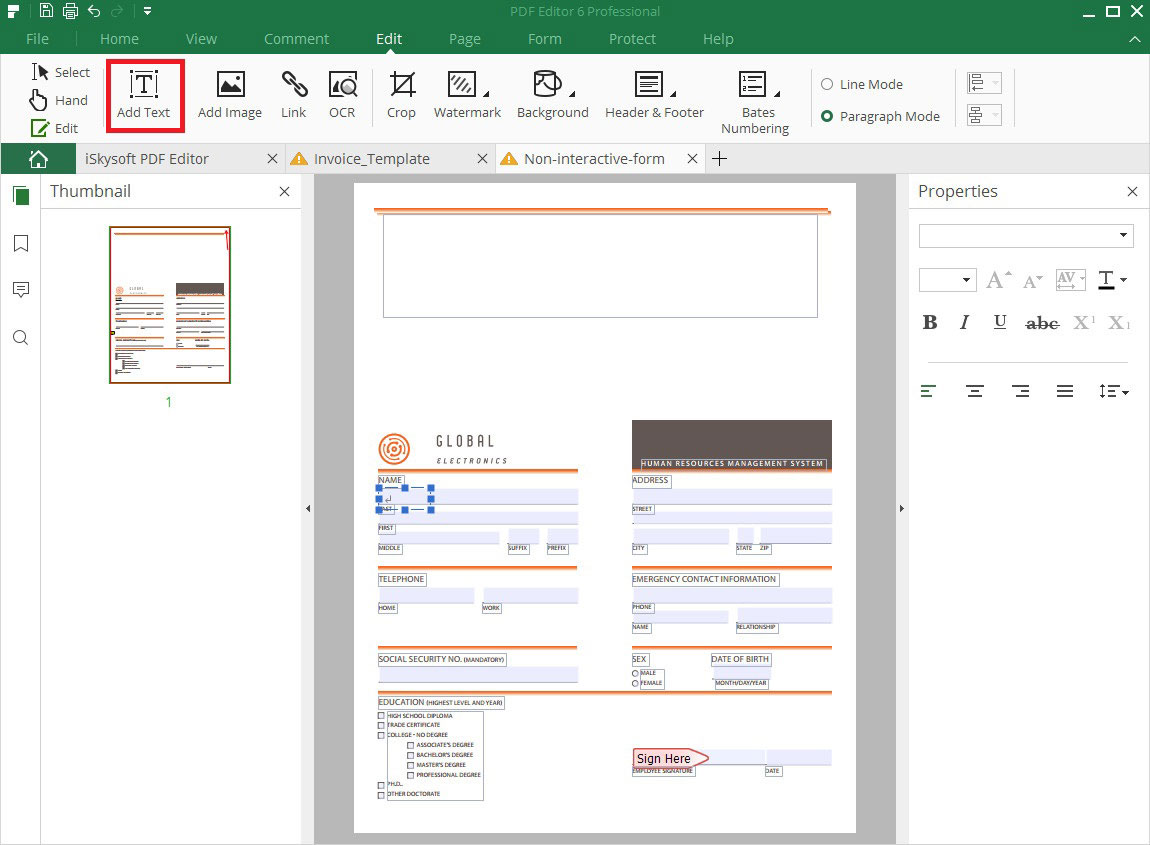Fill in PDF Forms
1Fill in Interactive Forms
Interactive forms contain the filed that you can directly select and fill in. You can just open it with iSkysoft PDF Editor 6 Professional and use the handy tool to fill in the form.
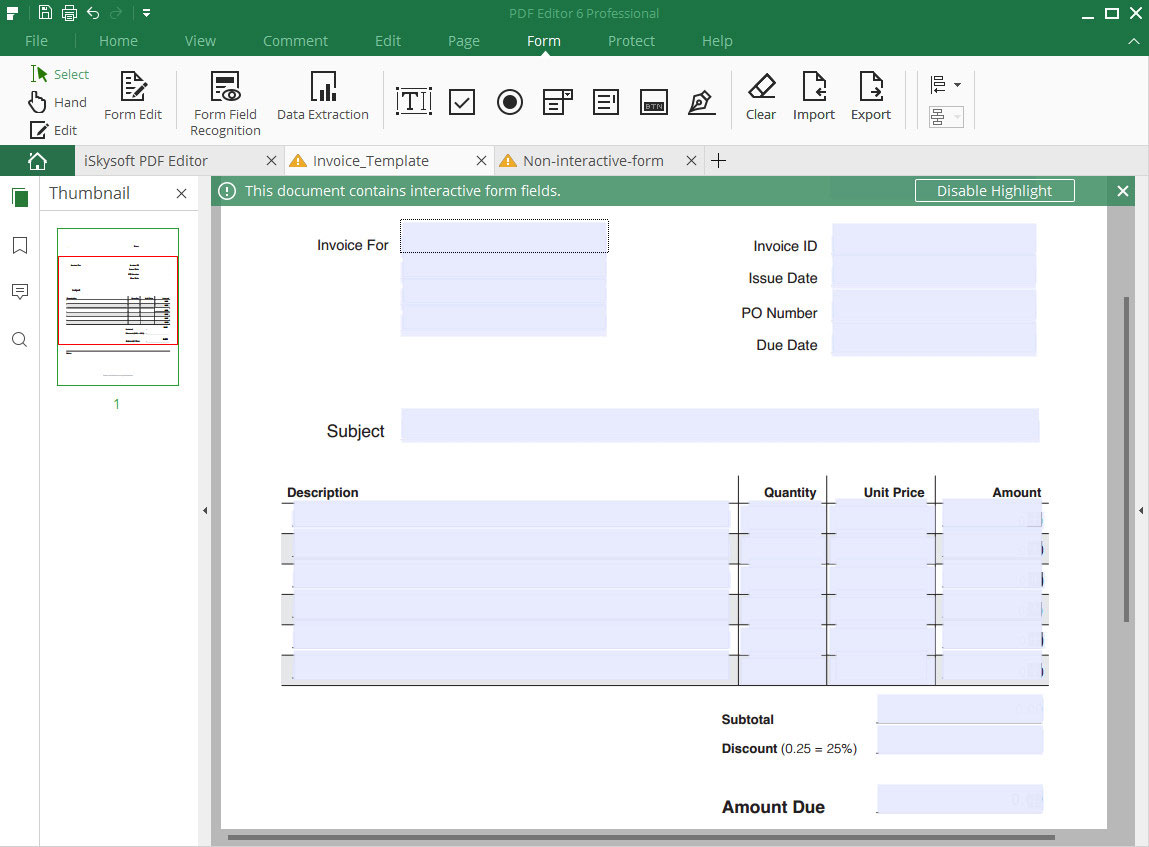
2Non-interactive PDF form
You can't fill out a Non-interactive PDF form directly after you open it. Go to "Edit" and choose the "Add Text" tool to fill out the form.